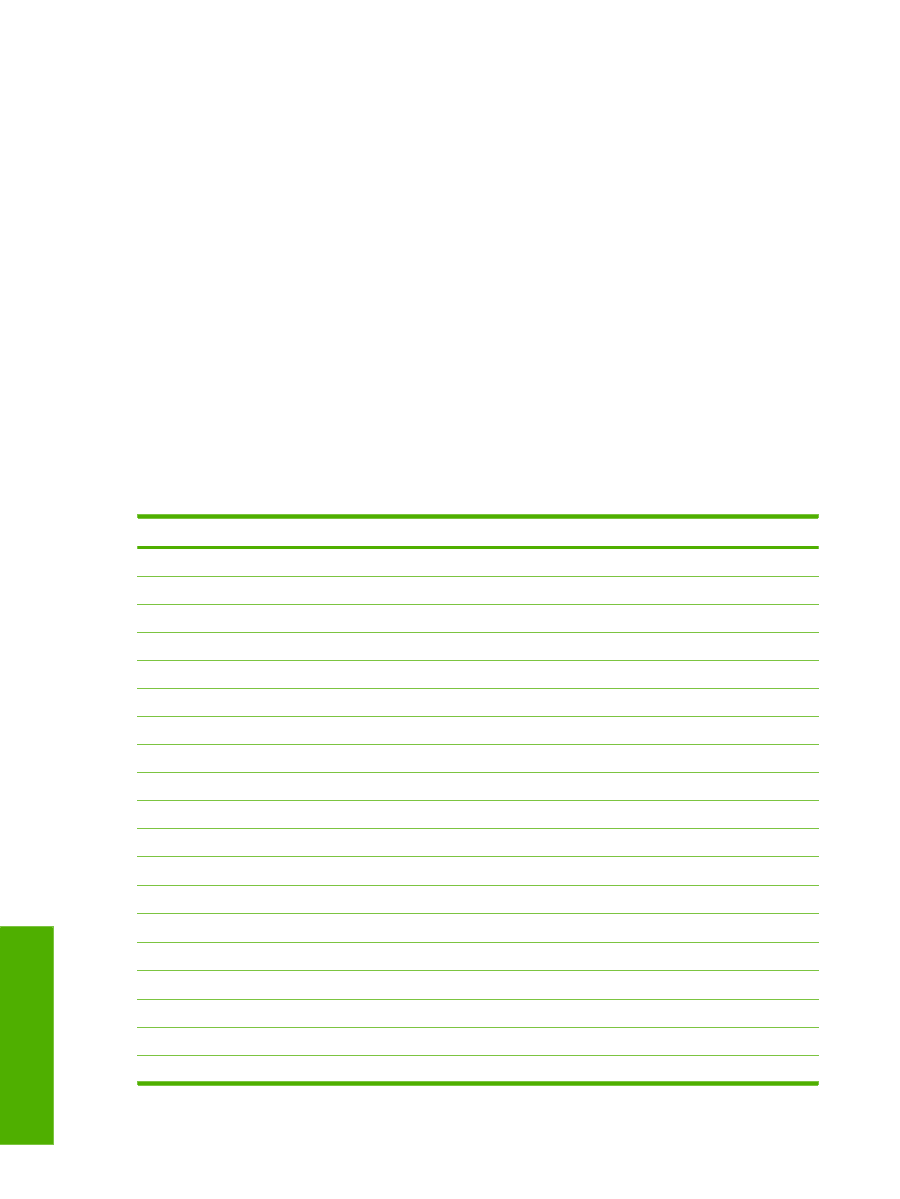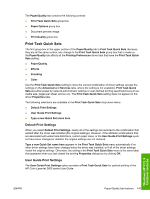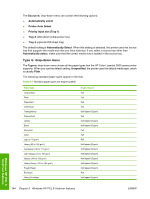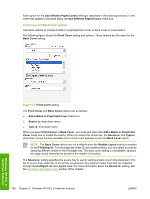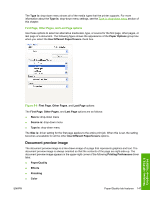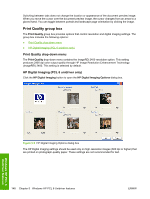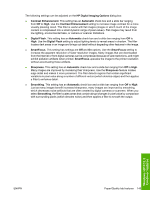HP 2605dn HP Color LaserJet 2605/2605dn/2605dtn - Software Technical Reference - Page 168
Type is: drop-down menu, Source is, Automatically select, Printer Auto Select - color laserjet paper tray
 |
View all HP 2605dn manuals
Add to My Manuals
Save this manual to your list of manuals |
Page 168 highlights
The Source is: drop-down menu can contain the following options: ● Automatically select ● Printer Auto Select ● Priority input slot (Tray 1) ● Tray 2 (250-sheet multipurpose tray) ● Tray 3 (optional 250-sheet tray) The default setting is Automatically Select. When this setting is selected, the printer uses the source tray that supports the media size that you have selected. If you select a source tray other than Automatically select, make sure that the correct media size is loaded in the source tray. Type is: drop-down menu The Type is: drop-down menu shows all the paper types that the HP Color LaserJet 2605 series printer supports. When you use the default setting, Unspecified, the printer uses the default media type, which is usually Plain. The following standard paper types appear in the lists. Table 5-1 Standard paper types and engine speeds Paper type Unspecified Plain Preprinted Letterhead Transparency Prepunched Labels Bond Recycled Color Light (< 70 g/m2) Heavy (90 to 105 g/m2) Cardstock (106 to 177 g/m2) Light Glossy (75 to 105 g/m2) Glossy (106 to 120 g/m2) Heavy Glossy (121 to 163 g/m2) Tough Paper Envelope Heavy Envelope Engine speed Full Full Full Full Half speed (5 ppm) Full Half speed (5 ppm) Half speed (5 ppm) Full Full Full Half speed (5 ppm) Half speed (5 ppm) Half speed (5 ppm) Half speed (5 ppm) Half speed (5 ppm) Half speed (5 ppm) Full Half speed (5 ppm) Windows HP PCL 6 Unidriver features 144 Chapter 5 Windows HP PCL 6 Unidriver features ENWW