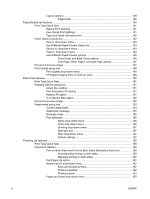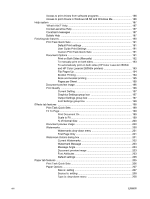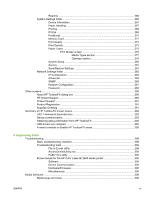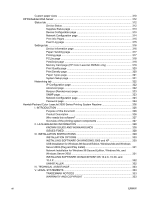Print Page Borders check box
.........................................................................
163
Page Order drop-down menu
..........................................................................
163
Document preview image
................................................................................................
164
Orientation group box
......................................................................................................
164
Portrait option button
.......................................................................................
164
Landscape option button
.................................................................................
165
Rotate by 180 degrees check box
...................................................................
165
Mirror Image check box (PS Emulation Unidriver only)
..................................
165
Color tab features
.............................................................................................................................
166
Print Task Quick Sets
......................................................................................................
167
Color options
....................................................................................................................
167
Automatic color settings
...................................................................................................
167
Manual color settings
.......................................................................................................
167
Text, Graphics, and Photographs settings
.......................................................................
168
Neutral Grays setting
......................................................................................
168
General
............................................................................................................................
169
Edge Control
...................................................................................................
169
RGB Color
.......................................................................................................
169
Halftone
...........................................................................................................
170
Print in Grayscale
............................................................................................................
170
Services tab features
........................................................................................................................
171
Device Settings tab features
............................................................................................................
173
Form to Tray Assignment
................................................................................................
174
Font Substitution Table
....................................................................................................
175
External Fonts (HP PCL 6 Unidriver only)
.......................................................................
176
Installing external fonts
...................................................................................
177
Removing external fonts
.................................................................................
178
Installable Options
...........................................................................................................
178
Duplex Unit (for 2-Sided Printing)
...................................................................
178
Allow Manual Duplexing
..................................................................................
178
Printer Memory
................................................................................................
178
Mopier Mode
...................................................................................................
179
Mopier Mode and Collation
.............................................................
179
PostScript Passthrough (PS Emulation Unidriver only)
..................................
179
JPEG Passthrough (PS Emulation Unidriver only)
.........................................
180
Additional Device Settings options (PS Emulation Unidriver only)
..................................
180
Available PostScript Memory
..........................................................................
180
Output Protocol
................................................................................................................
180
Send CTRL-D Before Each Job
.......................................................................................
181
Send CTRL-D After Each Job
..........................................................................................
181
Convert Gray Text to PostScript Gray
.............................................................................
181
Convert Gray Graphics to PostScript Gray
......................................................................
181
Add Euro Currency Symbol to PostScript Fonts
..............................................................
181
Job Timeout
.....................................................................................................................
181
Wait Timeout
....................................................................................................................
181
About tab features
............................................................................................................................
182
6
Windows HP Traditional PCL 6 Driver features
HP Traditional PCL 6 Driver features (for Windows 98 SE and Windows Me)
................................
186
Access to print drivers
.....................................................................................................
186
ENWW
vii