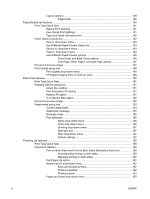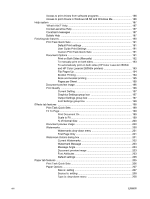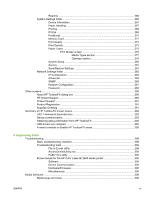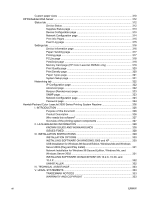Restore Defaults button
..................................................................................
235
Graphics tab features
.....................................................................................................
235
Resolution
.......................................................................................................
236
Color Control
...................................................................................................
236
Choose Rendering Intent button
.....................................................
236
Halftoning
........................................................................................................
237
Special
............................................................................................................
237
Scaling
............................................................................................................
237
Restore Defaults button
..................................................................................
237
Device Options tab features
............................................................................................
237
Available printer memory (in KB)
....................................................................
238
Printer features
................................................................................................
238
Installable options
...........................................................................................
238
Restore Defaults button
..................................................................................
238
PostScript tab features
...................................................................................................
238
PostScript Output Format
................................................................................
239
PostScript header
............................................................................................
240
PostScript error info
........................................................................................
240
PostScript timeout values
................................................................................
240
Advanced
........................................................................................................
240
Restore Defaults
.............................................................................................
242
7
The HP ToolboxFX
Overview of the HP ToolboxFX
........................................................................................................
244
Starting the HP ToolboxFX
..............................................................................................
244
Structure
..........................................................................................................................
244
Opening screen
...............................................................................................................
244
System requirements
.......................................................................................................................
246
Key features
.....................................................................................................................................
247
Receive Alert messages for device events
......................................................................
247
HP Device pop-up alert messages
..................................................................
247
System-tray icon alert
.....................................................................................
248
Desktop alert
...................................................................................................
249
E-mail alert
......................................................................................................
249
The HP ToolboxFX folders
...............................................................................................................
250
Status folder
.....................................................................................................................
250
Device Status
..................................................................................................
250
Supplies Status
...............................................................................................
251
Device Configuration
.......................................................................................
252
Network Configuration
.....................................................................................
254
Print Info Pages
...............................................................................................
255
Event Log
........................................................................................................
256
Alerts folder
......................................................................................................................
257
Set up Status Alerts
........................................................................................
257
Set up E-mail Alerts
........................................................................................
259
Help folder
.......................................................................................................................
261
Troubleshooting
..............................................................................................
262
How do I...?
.....................................................................................................
263
Animated Demonstrations
...............................................................................
264
User Guide
......................................................................................................
265
x
ENWW