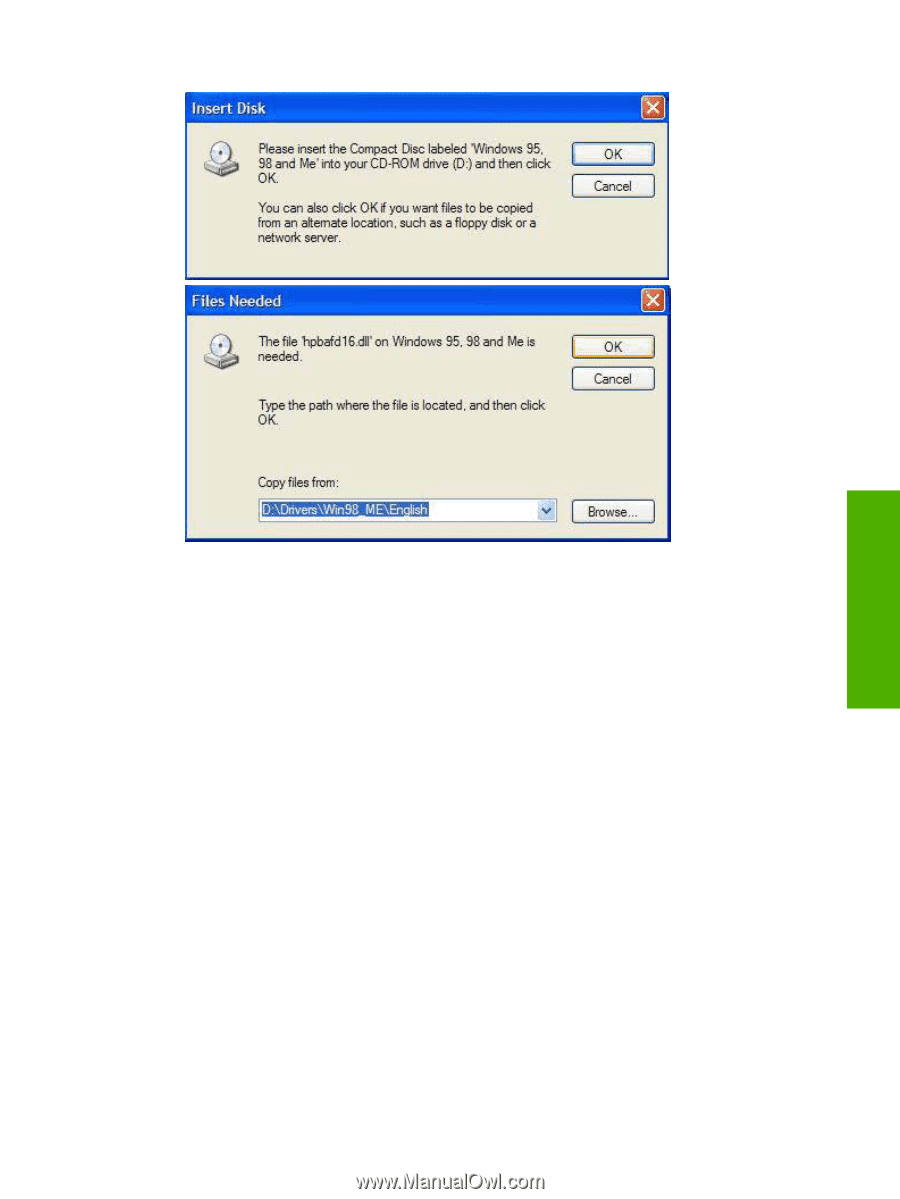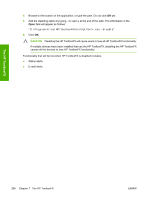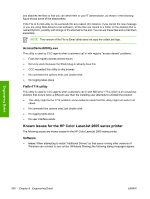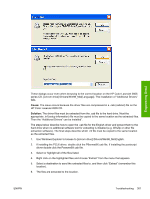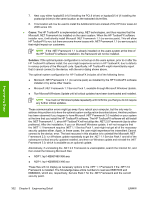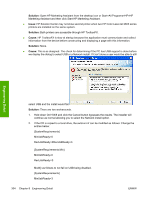HP 2605dn HP Color LaserJet 2605/2605dn/2605dtn - Software Technical Reference - Page 325
Cause, Solution, HP Color LaserJet 2605 CD.
 |
View all HP 2605dn manuals
Add to My Manuals
Save this manual to your list of manuals |
Page 325 highlights
Engineering Detail These dialogs occur even when browsing to the correct location on the HP Color LaserJet 2605 series CD. [cd-rom drive]:\Drivers\Win98_Me\[Language]. The installation of "Additional Drivers" fails. Cause: The issue occurs because the driver files are compressed in a .cab (cabinet) file on the HP Color LaserJet 2605 CD. Solution: The driver files must be extracted from the .cab file to the hard drive. Next the appropriate .inf (setup information) file must be copied to the same location as the extracted files. Then the "Additional Drivers" can be installed". The steps below describe how to open the .cab file for the English driver and extract them to the hard drive when no additional software tool for extracting is installed (e.g. WinZip or other file extraction software). The final steps describe which .inf file must be copied to the same location as the extracted files. 1. Use Windows Explorer to browse to [cd-rom drive]:\Drivers\Win98_Me\English. 2. If installing the PCL6 driver, double click the P6enww9X.cab file. If installing the postscript driver double click the Psenww9X.cab file. 3. Select or highlight all of the files listed. 4. Right click on the highlighted files and choose "Extract" from the menu that appears. 5. Select a destination to send the extracted files to, and then click "Extract" (remember this location). 6. The files are extracted to the location. ENWW Troubleshooting 301