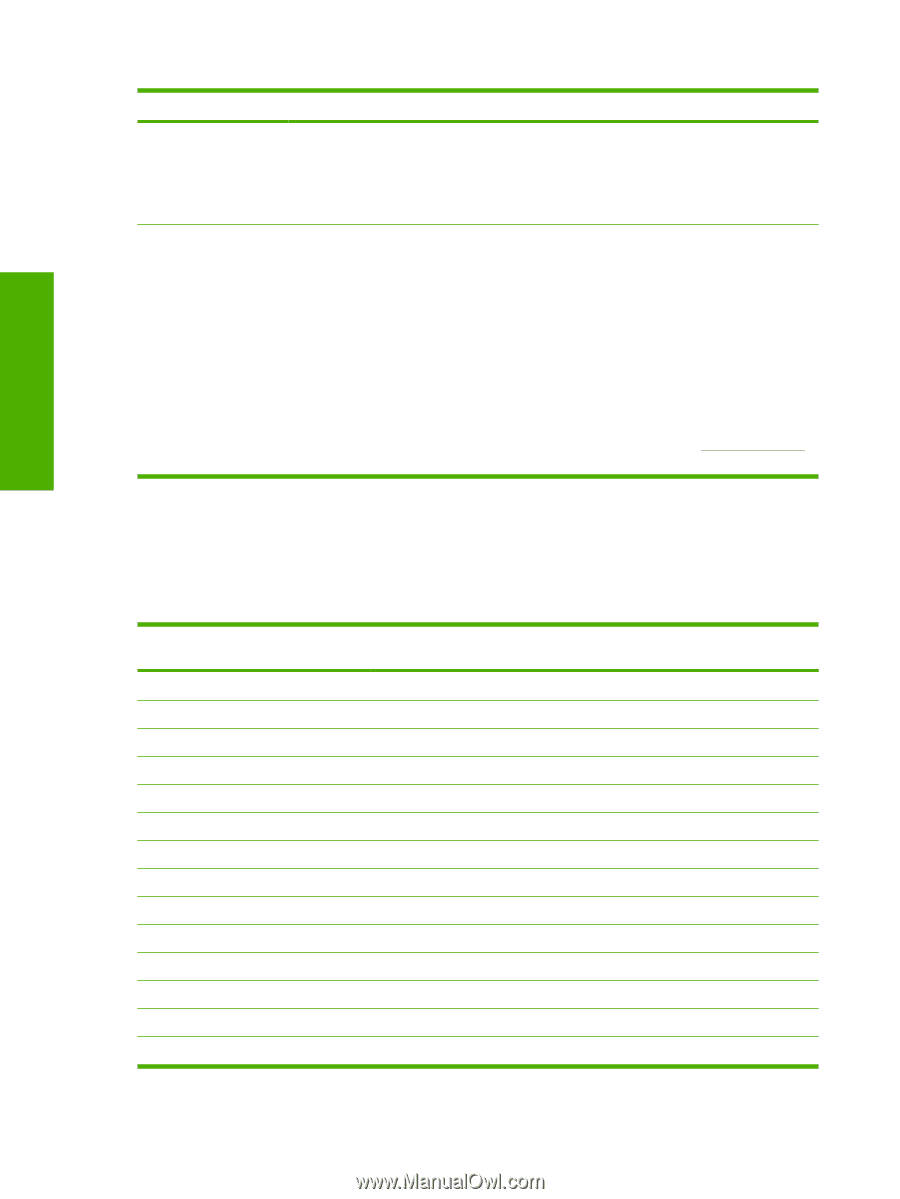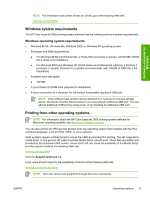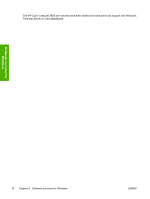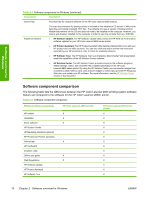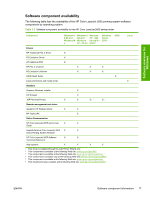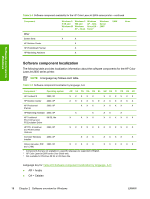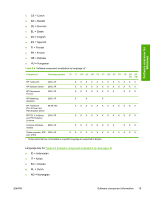HP 2605dn HP Color LaserJet 2605/2605dn/2605dtn - Software Technical Reference - Page 40
Software component comparison, Components, Description, Windows software components - color laserjet color problem
 |
View all HP 2605dn manuals
Add to My Manuals
Save this manual to your list of manuals |
Page 40 highlights
Software overview for Windows Table 2-1 Software components for Windows (continued) Components Description Online Help Provides help for using the software for the HP Color LaserJet 2605 product. Additional software The user documentation for these products is included on the installation CD as both .CHM (online help) files and Adobe Acrobat® .PDF files. The software CD uses a version of Adobe Acrobat Reader that remains on the CD and does not need to be installed on the computer. However, you need a web browser installed on the computer in order to view the contents from any .CHM file. ● HP Software Update. The HP Software Update utility checks the HP Web site for the latest software updates for your HP Color LaserJet 2605 series printer. ● HP Product Assistant.The HP Product Assistant utility detects problems that occur with your HP product and can offer solutions. You can also view and search events that have been reported by your HP products in order to check for available solutions. ● HP Software Tour. The HP Software Tour is an interactive Macromedia Flash presentation about the capabilities of the HP Solution Center software. ● HP Solution Center. The HP Solution Center provides access to the software programs, default settings, status, and onscreen Help installed specifically for the HP Color LaserJet 2605 series printer. By using the HP Solution Center, you can transfer images from a camera or photo memory card, view and print images or video clips, go to the HP Shopping Web site, and update your HP software. For more information, see the HP Solution Center section of this document. Software component comparison The following table lists the differences between the HP Color LaserJet 2605 printing-system software feature set compared to the software for the HP Color LaserJet 2600n printer. Table 2-2 Software component comparison Windows software components HP installer Uninstaller Driver software HP Solution Center HP Marketing Assistant (optional) HP Photosmart Premier (optional) Online Help HP ToolboxFX Scrubber utility Online user guide Web Registration HP Software Update HP Product Assistant HP Software Tour HP Color LaserJet 2600n printer X X X X X X HP Color LaserJet 2605 series printer X X X X X X X X X X X X X X 16 Chapter 2 Software overview for Windows ENWW