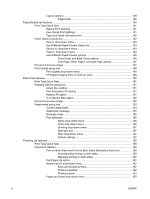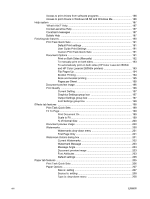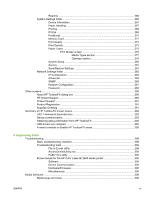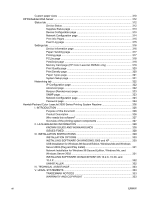Readme
...........................................................................................................
266
System Settings folder
.....................................................................................................
266
Device Information
..........................................................................................
267
Paper Handling
...............................................................................................
267
Printing
............................................................................................................
268
PCL5e
.............................................................................................................
269
PostScript
........................................................................................................
270
Memory Card
..................................................................................................
271
Print Quality
.....................................................................................................
272
Print Density
....................................................................................................
273
Paper Types
....................................................................................................
275
Print Modes screen
.........................................................................
276
Media Types section
......................................................
277
Optimize section
.............................................................
279
System Setup
..................................................................................................
280
Service
............................................................................................................
281
Save/Restore Settings
....................................................................................
281
Network Settings folder
....................................................................................................
282
IP Configuration
..............................................................................................
283
Advanced
........................................................................................................
284
SNMP
..............................................................................................................
285
Network Configuration
.....................................................................................
287
Password
........................................................................................................
289
Other screens
...................................................................................................................................
290
About HP ToolboxFX dialog box
......................................................................................
290
HP Instant Support
..........................................................................................................
290
Product Support
...............................................................................................................
291
Product Registration
........................................................................................................
291
Supplies Ordering
............................................................................................................
291
Summary of HP ToolboxFX known issues
.......................................................................................
292
.NET Framework dependencies
......................................................................................
292
Device communication
.....................................................................................................
293
Obtaining debug information from HP ToolboxFX
...........................................................
294
USB drivers are unsigned
...............................................................................................
295
A need to enable or disable HP ToolboxFX arises
..........................................................
295
8
Engineering Detail
Troubleshooting
................................................................................................................................
298
Basic troubleshooting checklist
........................................................................................
298
Troubleshooting tools
......................................................................................................
299
File to E-mail utility
..........................................................................................
299
AccessDeniedUtility.exe
..................................................................................
300
FixErr1714 utility
.............................................................................................
300
Known Issues for the HP Color LaserJet 2605 series printer
..........................................
300
Software
..........................................................................................................
300
Device Communication
...................................................................................
303
Hardware/Firmware
.........................................................................................
305
Miscellaneous
.................................................................................................
306
Media attributes
................................................................................................................................
308
Media types and sizes
....................................................................................................
308
ENWW
xi