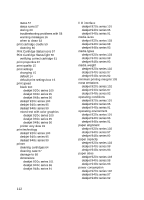HP Deskjet 940c HP DeskJet 948C, 940C, and 920C Series - (English) Quick Help - Page 116
Two-Sided Printing Accessory, Windows NT and 2000 - toolbox for windows 7
 |
View all HP Deskjet 940c manuals
Add to My Manuals
Save this manual to your list of manuals |
Page 116 highlights
specifications print cartridges deskjet 920c series#104 deskjet 940c series#99 deskjet 948c series#94 system requirements#107 surge protector#8 symbols#5 system requirements#107 MS-DOS#107 Windows 95, 98, Me#107 Windows NT and 2000#107 t tablet binding#52 TaskAgent#14 TaskAgent shortcuts#15 TaskAgent, turning off and on#15 taskbar icon#14 text resolution deskjet 920c series#100 deskjet 940c series#95 deskjet 948c series#90 Toolbox aligning print cartridges#62 enabling hardware ECP#83 opening#71 utilities#71 transparency printing#29 troubleshooting banner printing problems#87 blank pages printing#84 complex documents#82 document printing at angle#85 flashing lights printer not printing#78 what lights indicate#74 new print setting not shown#85 paper does not come out of printer#77 paper jams#79 part of document missing#85 photos printing incorrectly#86 print cartridges#84 printer does not turn on#80 printer not printing#77 printer too slow#81 printout problems#84 USB connection problems#82 two-sided printing automatic#9 description#9 limitations#49 manual#9 how to print#49 printer properties box#19 Resume light flashing#75 with letter/A4 paper#21 Two-Sided Printing Accessory directions for use#52 enabling from HP Toolbox#71 enabling from TaskAgent#15 printers used with#9 u USB connection problems#82 w warning messages#5 warnings print cartridge#16 warnings icon#5 What's This? help feature#3 locating#6 114