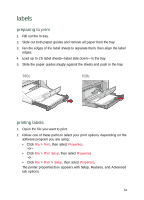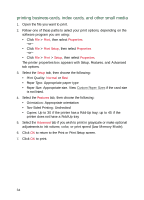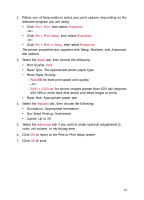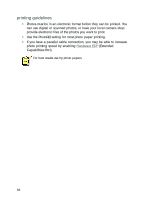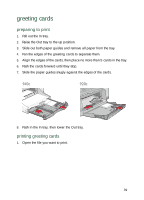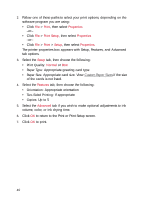HP Deskjet 940c HP DeskJet 948C, 940C, and 920C Series - (English) Quick Help - Page 37
in, do not use the In tray. Use the printer's single envelope
 |
View all HP Deskjet 940c manuals
Add to My Manuals
Save this manual to your list of manuals |
Page 37 highlights
printing guidelines • If an out of paper message appears, verify that the index cards or other small media are positioned properly in the In tray. • If the index cards or other small media are smaller than 100 x 148 mm (4 x 5.6 in), do not use the In tray. Use the printer's single envelope slot to load the media one card at a time. For best results use hp products. 35
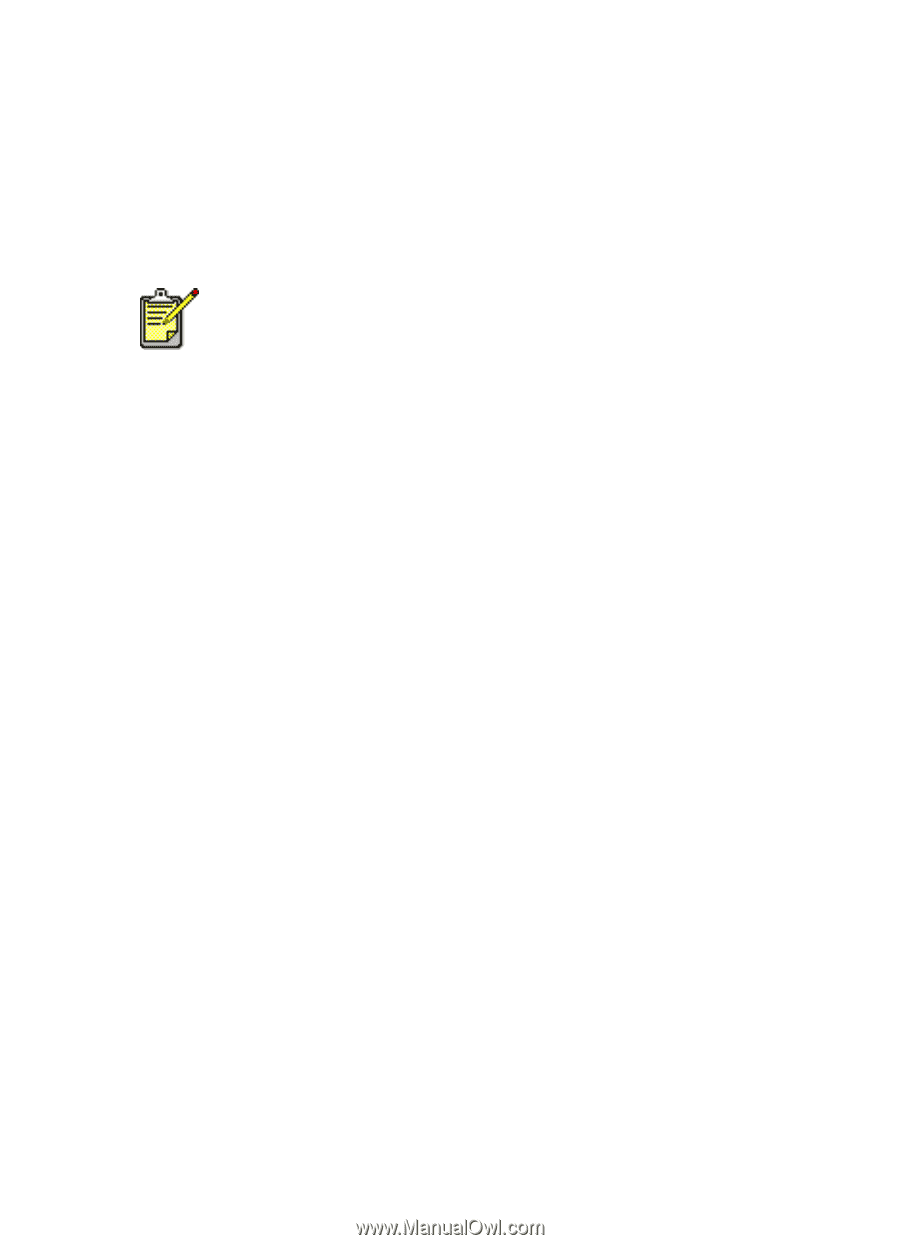
35
printing guidelines
•
If an
out of paper
message appears, verify that the index cards or
other small media are positioned properly in the In tray.
•
If the index cards or other small media are smaller than
100 x 148 mm
(4 x 5
.
6
in), do not use the In tray. Use the printer’s single envelope
slot to load the media one card at a time.
For best results use hp products.