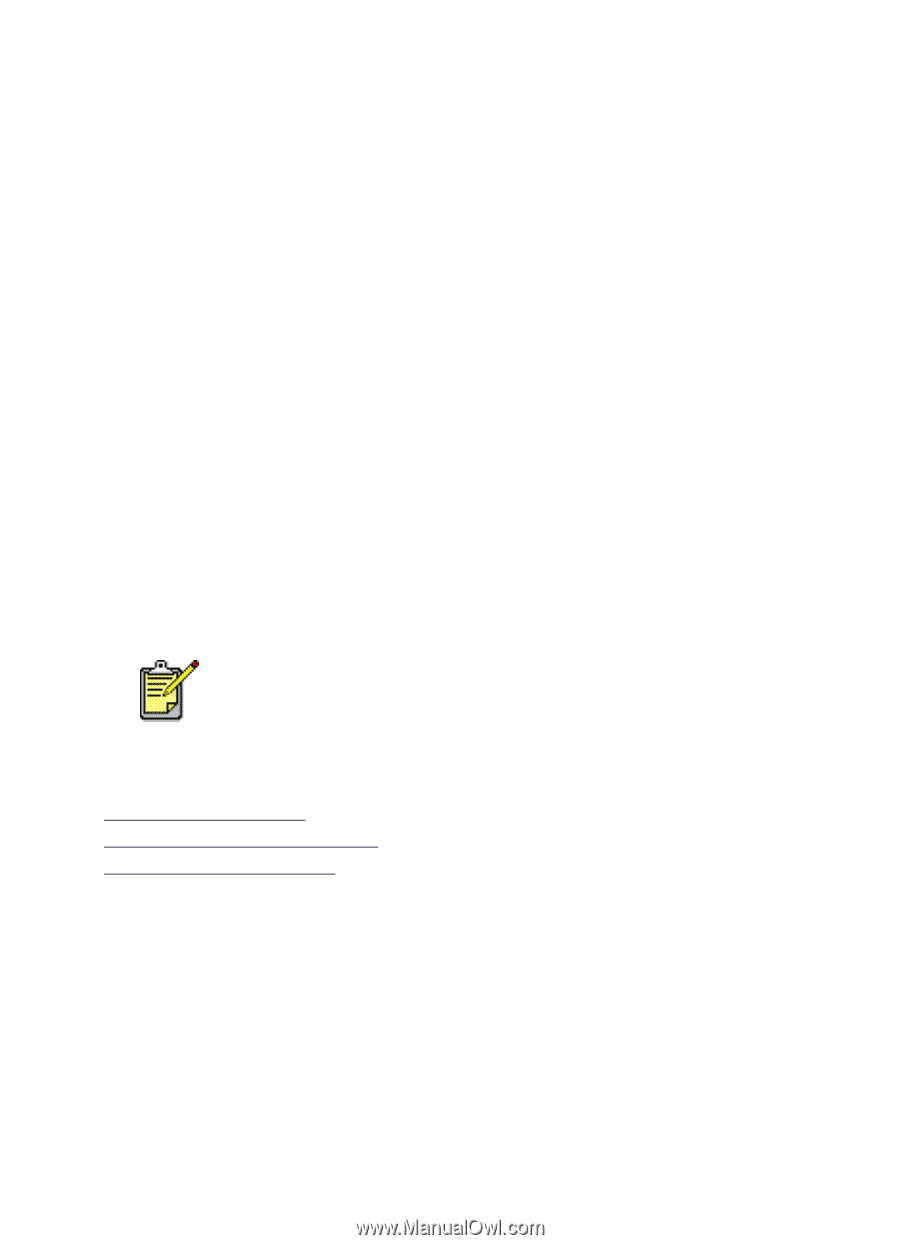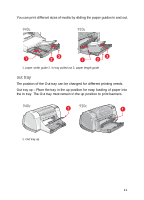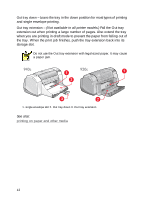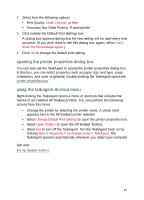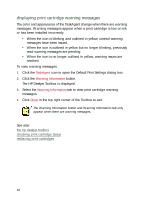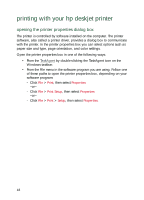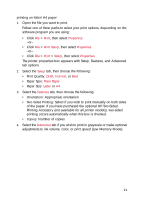HP Deskjet 940c HP DeskJet 948C, 940C, and 920C Series - (English) Quick Help - Page 18
displaying print cartridge warning messages, The HP Deskjet Toolbox is displayed. - ink cartridge
 |
View all HP Deskjet 940c manuals
Add to My Manuals
Save this manual to your list of manuals |
Page 18 highlights
displaying print cartridge warning messages The color and appearance of the TaskAgent change when there are warning messages. Warning messages appear when a print cartridge is low on ink or has been installed incorrectly. • When the icon is blinking and outlined in yellow, unread warning messages have been issued. • When the icon is outlined in yellow but no longer blinking, previously read warning messages are pending. • When the icon is no longer outlined in yellow, warning issues are resolved. To view warning messages: 1. Click the TaskAgent icon to open the Default Print Settings dialog box. 2. Click the Warning Information button. The HP Deskjet Toolbox is displayed. 3. Select the Warning Information tab to view print cartridge warning messages. 4. Click Close in the top right corner of the Toolbox to exit. The Warning Information button and Warning Information tab only appear when there are warning messages. See also: the hp deskjet toolbox checking print cartridge status replacing print cartridges 16