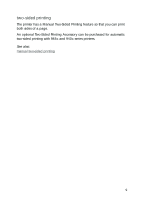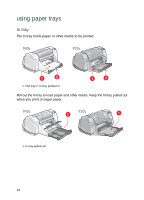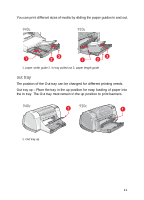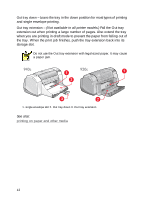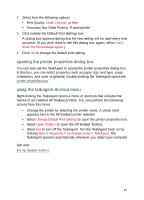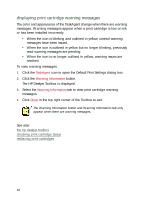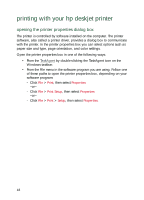HP Deskjet 940c HP DeskJet 948C, 940C, and 920C Series - (English) Quick Help - Page 16
using the taskagent, changing print quality - printer cartridges
 |
View all HP Deskjet 940c manuals
Add to My Manuals
Save this manual to your list of manuals |
Page 16 highlights
using the taskagent The TaskAgent allows you to determine the status of the print cartridges and to change settings such as default print quality. It is located on the Windows taskbar. 1. TaskAgent changing print quality You can quickly change the resolution of printed output using the TaskAgent. 1. Click the TaskAgent icon on the Windows taskbar. The Default Print Settings dialog box appears. It allows you to change the default print quality and to turn on automatic two-sided printing if you have purchased the optional HP Two-Sided Printing Accessory. (This accessory is not available for all printer models.) 14
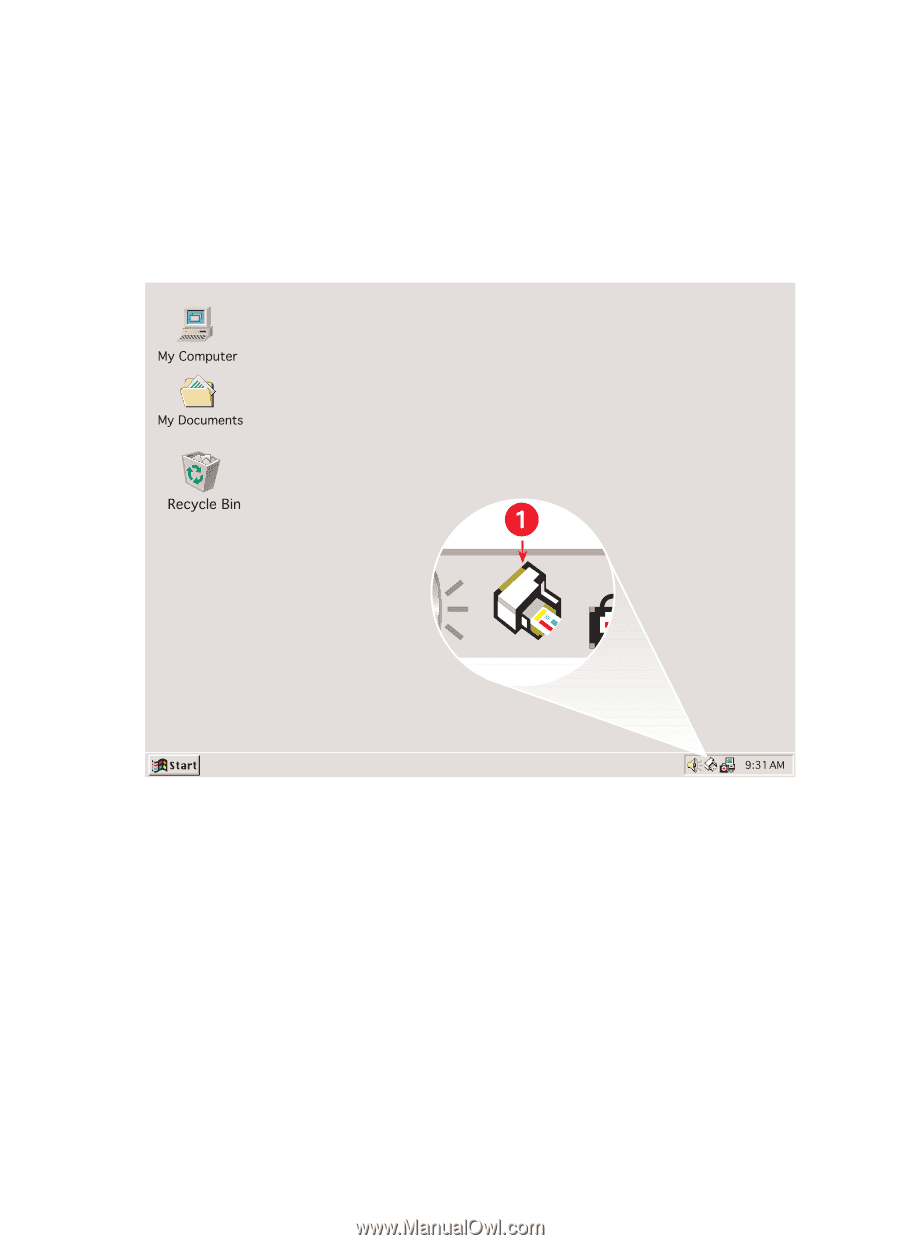
14
using
the taskagent
The TaskAgent allows you to determine the status of the print cartridges and
to change settings such as default print quality. It is located on the Windows
taskbar.
1. TaskAgent
changing print quality
You can quickly change the resolution of printed output using the TaskAgent.
1.
Click the
TaskAgent
icon on the Windows taskbar.
The Default Print Settings
dialog box appears. It allows you to change the
default print quality and to turn on automatic two-sided printing if you
have purchased the optional HP Two-Sided Printing Accessory.
(This
accessory is not available for all printer models.)