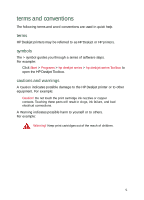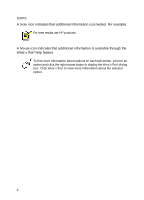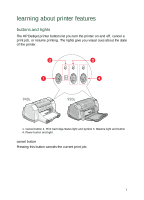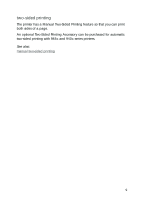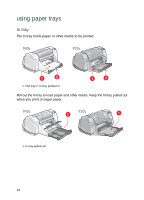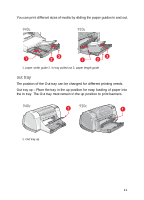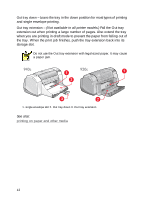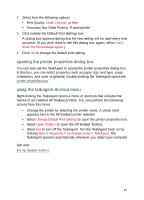HP Deskjet 940c HP DeskJet 948C, 940C, and 920C Series - (English) Quick Help - Page 12
using paper trays, In tray - not printing
 |
View all HP Deskjet 940c manuals
Add to My Manuals
Save this manual to your list of manuals |
Page 12 highlights
using paper trays In tray The In tray holds paper or other media to be printed. 1. Out tray 2. In tray pushed in Pull out the In tray to load paper and other media. Keep the In tray pulled out when you print on legal paper. 1. In tray pulled out 10
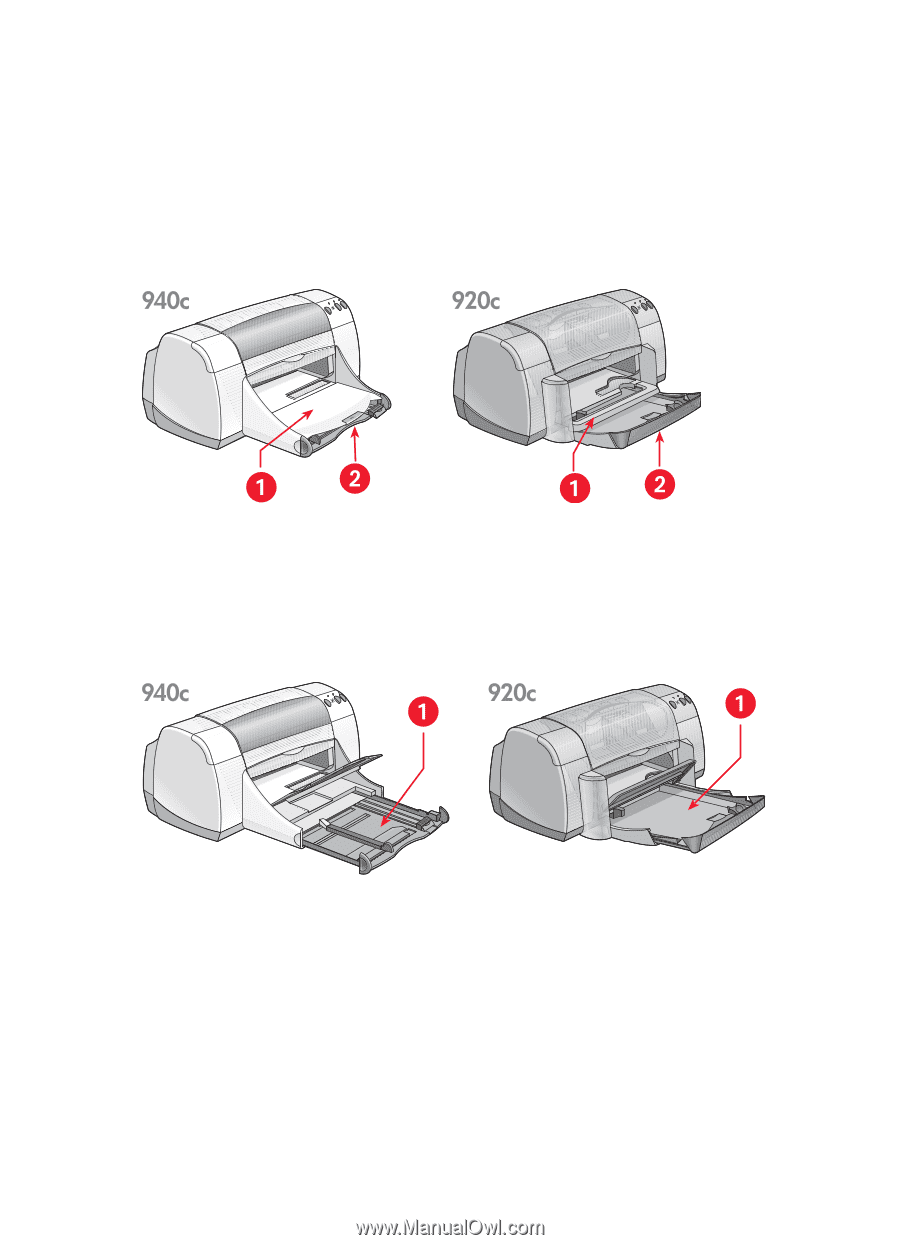
10
using paper trays
In tray
The In tray holds paper or other media to be printed.
1. Out tray 2. In tray pushed in
Pull out the In tray to load paper and other media. Keep the In tray pulled out
when you print on legal paper.
1. In tray pulled out