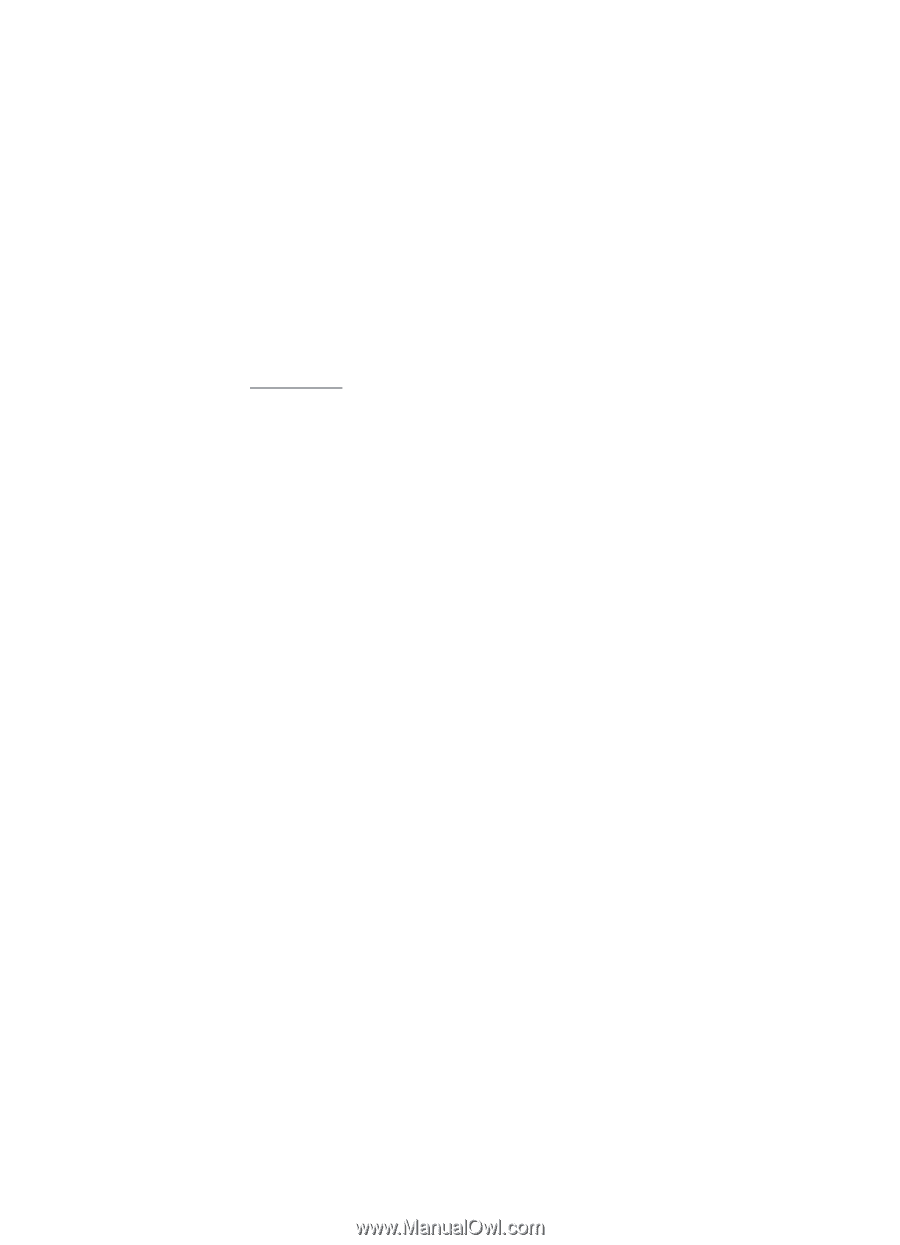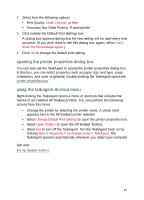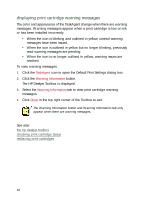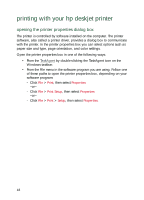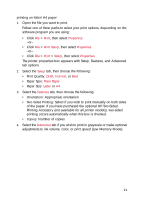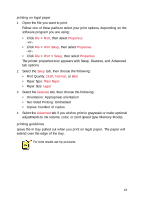HP Deskjet 940c HP DeskJet 948C, 940C, and 920C Series - (English) Quick Help - Page 20
printing with your hp deskjet printer, opening the printer properties dialog box - drivers
 |
View all HP Deskjet 940c manuals
Add to My Manuals
Save this manual to your list of manuals |
Page 20 highlights
printing with your hp deskjet printer opening the printer properties dialog box The printer is controlled by software installed on the computer. The printer software, also called a printer driver, provides a dialog box to communicate with the printer. In the printer properties box you can select options such as paper size and type, page orientation, and color settings. Open the printer properties box in one of the following ways: • From the TaskAgent by double-clicking the TaskAgent icon on the Windows taskbar. • From the File menu in the software program you are using. Follow one of these paths to open the printer properties box, depending on your software program: - Click File > Print, then select Properties -or- - Click File > Print Setup, then select Properties -or- - Click File > Print > Setup, then select Properties. 18