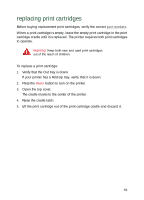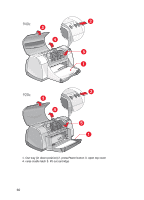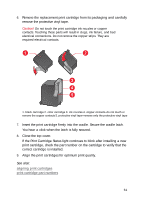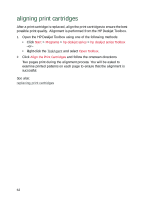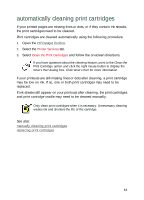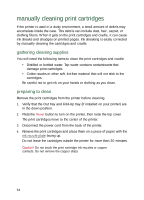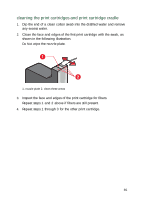HP Deskjet 940c HP DeskJet 948C, 940C, and 920C Series - (English) Quick Help - Page 62
Out tray in down position 2. press Power button 3. open top cover, raise cradle latch 5. lift out
 |
View all HP Deskjet 940c manuals
Add to My Manuals
Save this manual to your list of manuals |
Page 62 highlights
1. Out tray (in down position) 2. press Power button 3. open top cover 4. raise cradle latch 5. lift out cartridge 60
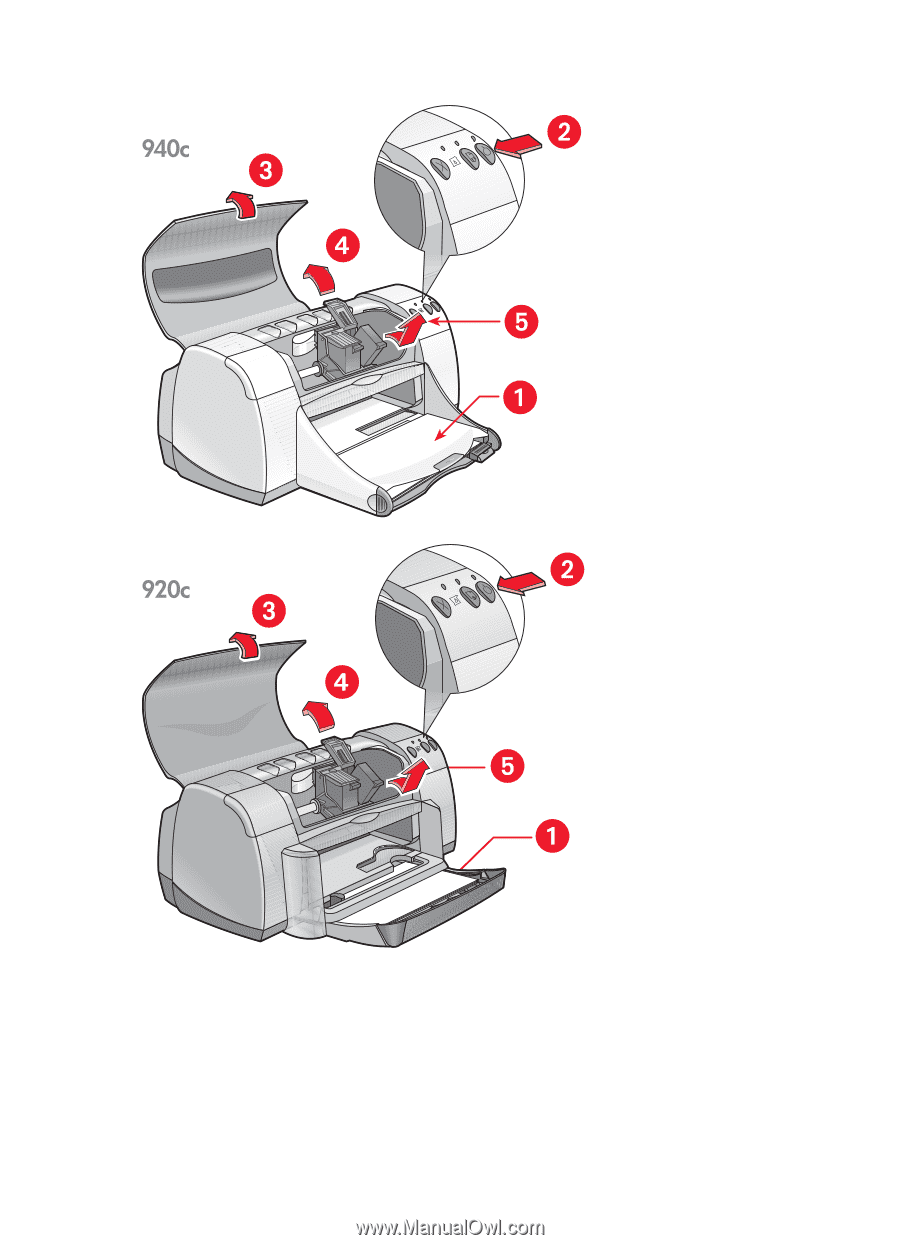
60
1. Out tray (in down position) 2. press Power button 3. open top cover
4. raise cradle latch 5. lift out cartridge