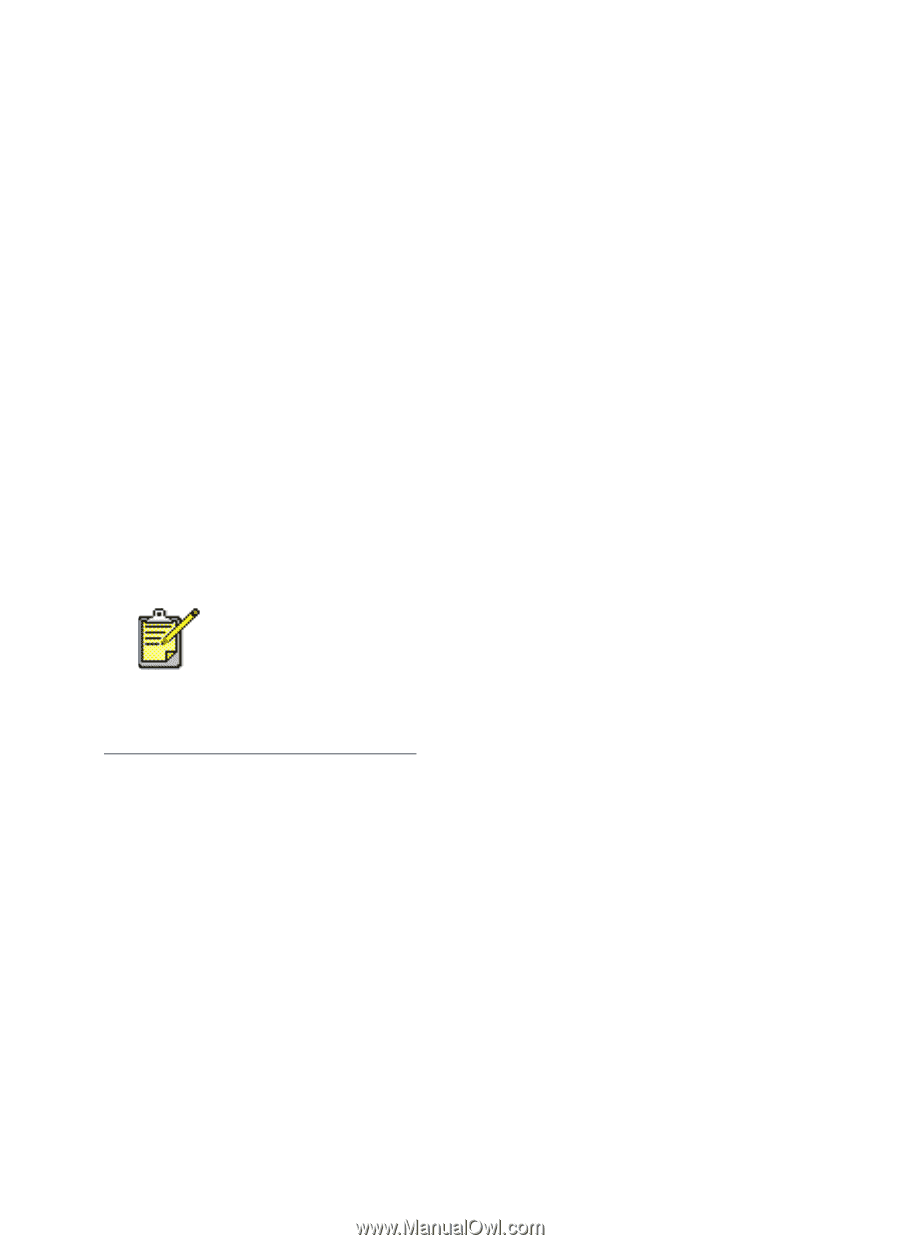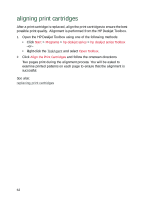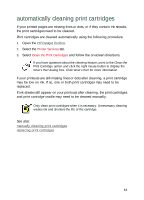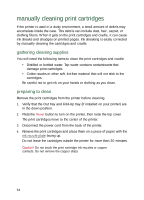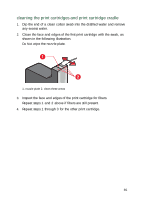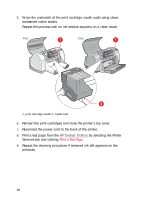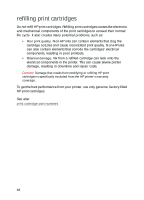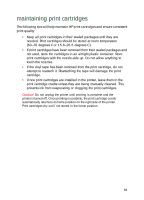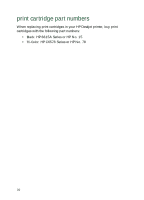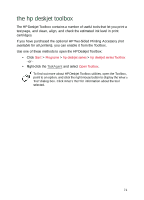HP Deskjet 940c HP DeskJet 948C, 940C, and 920C Series - (English) Quick Help - Page 69
cleaning the printer, the printer case, the printer interior - ink level
 |
View all HP Deskjet 940c manuals
Add to My Manuals
Save this manual to your list of manuals |
Page 69 highlights
cleaning the printer the printer case The printer ejects ink onto paper in a fine mist, and small amounts of ink may be deposited on the printer case over time. The case can be cleaned with a soft, damp cloth to remove dust, smudges, stains, and spilled ink. Use water only. Do not use household cleaners or detergents. the printer interior To maintain the interior of the printer, follow these guidelines: • Clean only the print cartridges and print cartridge cradle. Do not clean anything else inside the printer. • Do not lubricate the rod on which the print cartridge cradle moves. It is normal to hear noise as the cradle moves back and forth on the rod when the printer is new. The noise decreases with use. • Keep all liquids away from the inside of the printer. The printer should be handled and stored in an upright, level position for maximum performance and reliability. See also: manually cleaning print cartridges 67