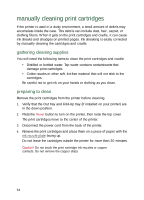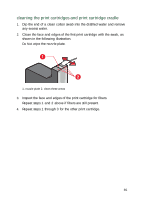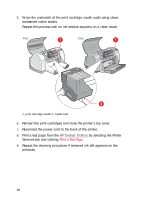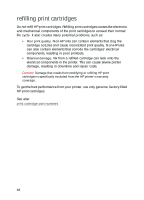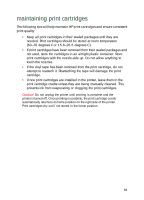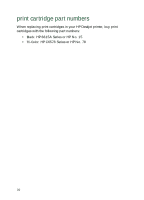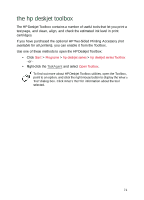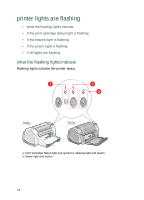HP Deskjet 940c HP DeskJet 948C, 940C, and 920C Series - (English) Quick Help - Page 71
maintaining print cartridges - printer ink cartridge
 |
View all HP Deskjet 940c manuals
Add to My Manuals
Save this manual to your list of manuals |
Page 71 highlights
maintaining print cartridges The following tips will help maintain HP print cartridges and ensure consistent print quality: • Keep all print cartridges in their sealed packages until they are needed. Print cartridges should be stored at room temperature (60-78 degrees F or 15.6-26.6 degrees C). • If print cartridges have been removed from their sealed packages and not used, store the cartridges in an airtight plastic container. Store print cartridges with the nozzle-side up. Do not allow anything to touch the nozzles. • If the vinyl tape has been removed from the print cartridge, do not attempt to reattach it. Reattaching the tape will damage the print cartridge. • Once print cartridges are installed in the printer, leave them in the print cartridge cradle unless they are being manually cleaned. This prevents ink from evaporating or clogging the print cartridges. Caution! Do not unplug the printer until printing is complete and the printer is turned off. Once printing is complete, the print cartridge cradle automatically returns to its home position on the right side of the printer. Print cartridges dry out if not stored in the home position. 69