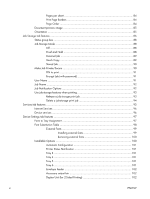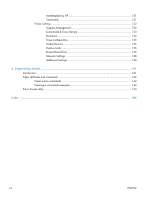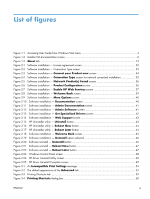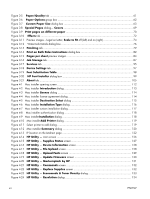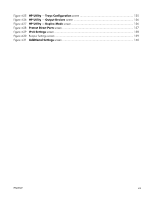List of tables
Table 1-1
Installer CD languages
............................................................................................................
4
Table 1-2
Supported print driver languages
.............................................................................................
7
Table 1-3
Installer component languages
.................................................................................................
8
Table 1-4
Documentation languages
.......................................................................................................
9
Table 1-5
Software components for Windows
........................................................................................
10
Table 1-6
Automatic discovery and driver configuration through bidirectional communication
1
.....................
14
Table 1-7
HP Embedded Web Server
Information
tab
.........................................................................
19
Table 1-8
HP Embedded Web Server
General
tab
................................................................................
20
Table 1-9
HP Embedded Web Server
Print
tab
.....................................................................................
21
Table 1-10
HP Embedded Web Server
Troubleshooting
tab
................................................................
21
Table 1-11
HP Embedded Web Server
Security
tab
..............................................................................
21
Table 1-12
HP Embedded Web Server
Other Links
list
.........................................................................
22
Table 2-1
Windows software component support
...................................................................................
26
Table 3-1
Supported paper and print media sizes
...................................................................................
64
Table 3-2
PCL 6 custom paper sizes
......................................................................................................
66
Table 3-3
Font Attribute
settings for new and preset watermarks
...........................................................
78
Table 3-4
Page orientation
...................................................................................................................
83
Table 3-5
Driver mopier mode and collation settings
.............................................................................
104
Table 5-1
Paper-source commands
......................................................................................................
142
Table 5-2
Paper-type commands
.........................................................................................................
142
ENWW
ix