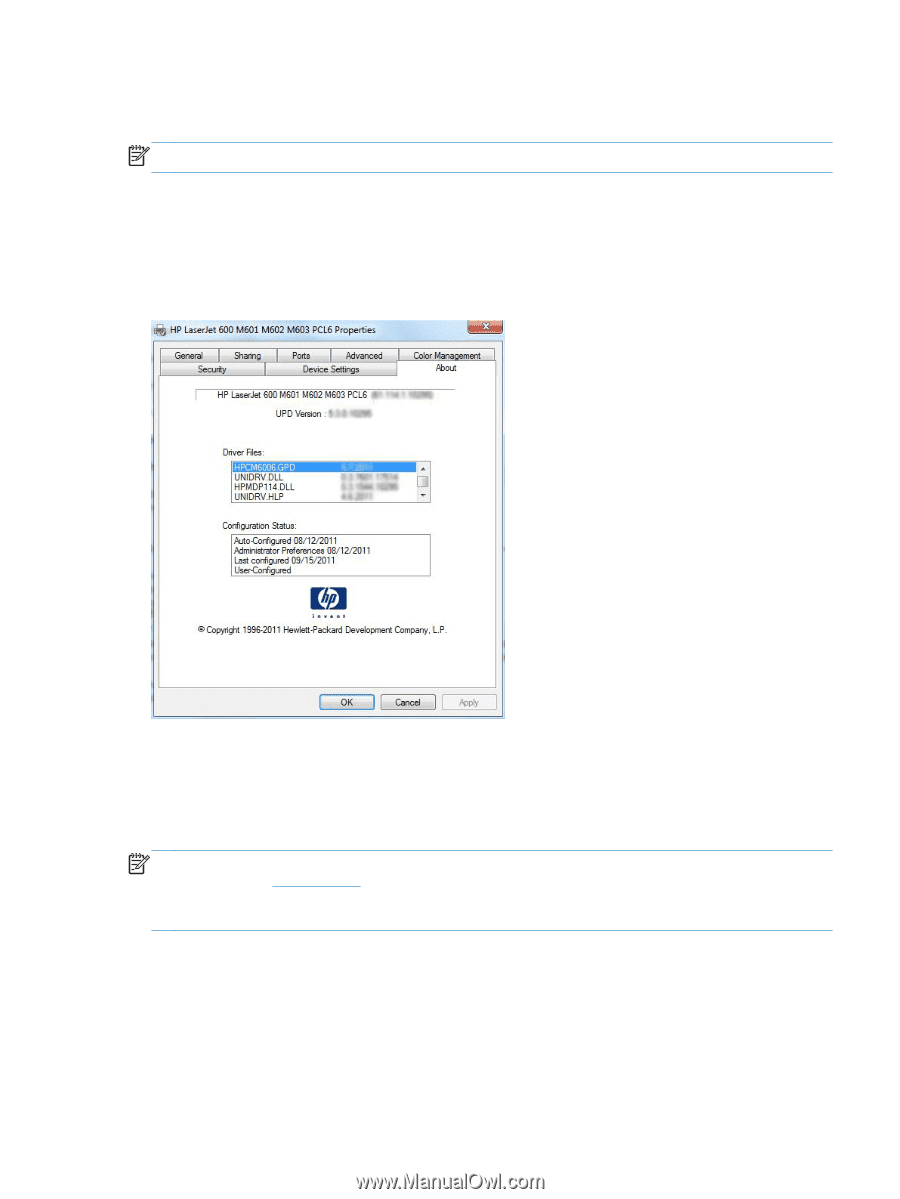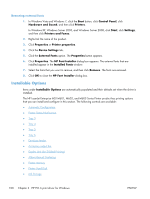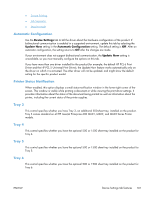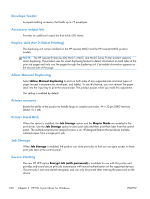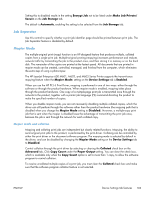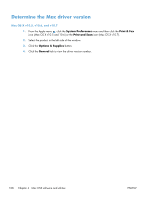HP LaserJet Enterprise 600 HP LaserJet Enterprise 600 M601, M602, and M603 Ser - Page 121
About tab features,
 |
View all HP LaserJet Enterprise 600 manuals
Add to My Manuals
Save this manual to your list of manuals |
Page 121 highlights
About tab features NOTE: The About tab is located on the Properties tab set. The About tab provides detailed information about driver component versions. It contains an overall build version number (in parentheses after the model name) together with specific information about each of the components. The information varies according to the HP LaserJet Enterprise 600 M601, M602, and M603 Series Printer model number, driver, date, and versions. The About tab is shown in the following figure. Figure 3-21 About tab The About tab lists driver installation file names and their version numbers. The About tab also indicates whether the driver was autoconfigured, whether administrator preferences were set, the date the driver was last configured, and whether the configuration is autoconfigured or user-configured. The About button is also available on most driver screens. The About button provides a driver version number and creation date. NOTE: The HP PCL 6 print driver is installed by default when using the installer CD. It can also be downloaded from www.hp.com with an installer or just the driver. In all cases, the driver will be listed as UPD Version 5.3.0.10295. This refers to the HP PCL 6 driver version NOT the UPD driver version as stated. This will be removed in a future version of the driver. ENWW About tab features 105