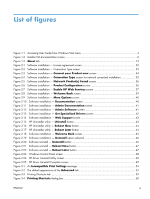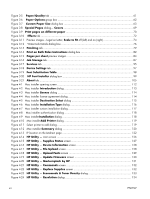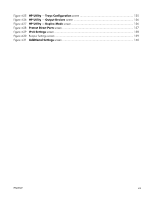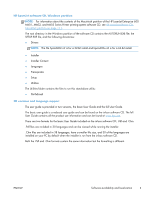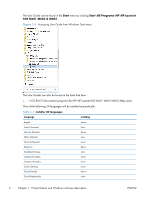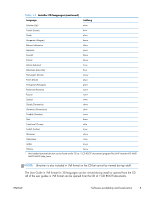HP LaserJet Enterprise 600 HP LaserJet Enterprise 600 M601, M602, and M603 Ser - Page 18
Purpose and scope, Software availability and localization, Printing-system software on the Web - m601
 |
View all HP LaserJet Enterprise 600 manuals
Add to My Manuals
Save this manual to your list of manuals |
Page 18 highlights
Purpose and scope This software technical reference (STR) provides information about, and troubleshooting tips for, the printing-system software for the product. This STR is prepared in an electronic format to serve as a quick-reference tool for Customer Care Center (CCC) agents, support engineers, system administrators, management information systems (MIS) personnel, and end users, as appropriate. The following information is included in this STR: ● Descriptions of drivers, operating systems, and system environments ● Descriptions of installing and uninstalling the printing-system software components For information about the location of information within chapters, see the table of contents. An index is also provided in this STR. Software availability and localization This section provides information about the availability of the HP LaserJet Enterprise 600 M601, M602, and M603 Series Printer printing-system software and related software and firmware. Printing-system software on the Web All software that is contained on the installation CD is also available on the Web. Web deployment is the preferred method for obtaining the latest software. The Web site offers an option for automatic e-mail notification about new software releases. The HP LaserJet Enterprise 600 M601, M602, and M603 Series Printer printing-system software is available for download at the following Web site: www.hp.com/go/lj600Series_software In-box printing-system software CD The software CD for the HP LaserJet Enterprise 600 M601, M602, and M603 Series Printer product contains a variety of files for installing the printing-system software on the computer. This section describes the files that are available on the software CD and provides additional information about support and availability. The HP LaserJet Enterprise 600 M601, M602, and M603 Series Printer printing-system software CD is divided into two partitions, one for Windows operating systems and one for Macintosh operating systems. The files in each partition include documentation files and files that are required in order to install and uninstall the printing-system components. 2 Chapter 1 Product basics and Windows software description ENWW