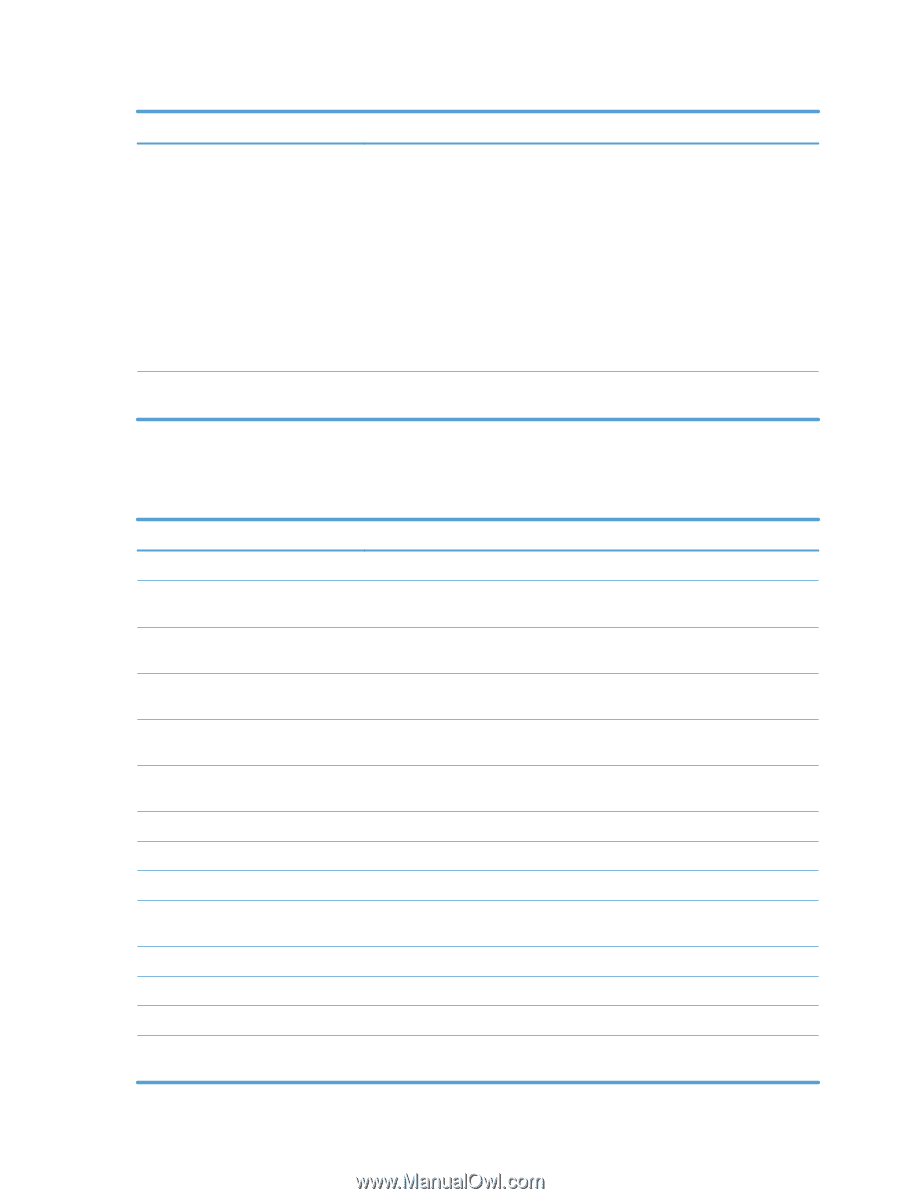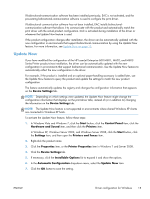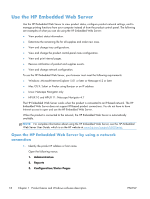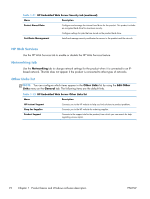HP LaserJet Enterprise 600 HP LaserJet Enterprise 600 M601, M602, and M603 Ser - Page 36
General tab, HP Embedded Web Server Information tab continued, HP Embedded Web Server General tab
 |
View all HP LaserJet Enterprise 600 manuals
Add to My Manuals
Save this manual to your list of manuals |
Page 36 highlights
Table 1-7 HP Embedded Web Server Information tab (continued) Menu Description Print Allows uploading a file from your hard disk or network file server to be printed. The following file types are supported: ● .txt ● .ps ● .pdf ● .pcl ● .cht ● .prn Printable Reports and Pages Lists the internal reports and pages for the product. Select one or more items to print or view. General tab Table 1-8 HP Embedded Web Server General tab Menu Description Alerts Set up e-mail alerts for various product and supplies events. Control Panel Administration Menu Provides a remote view of the Administration menu available at the control panel of the product. AutoSend Configure the product to send automated e-mails regarding product configuration and supplies to specific e-mail addresses. Edit Other Links Add or customize a link to another website. This link appears in the Other Links area on all HP Embedded Web Server pages. Ordering Information Add additional information to be used when ordering supplies. This information is displayed on the Supplies Status Page. Device Information Name the product and assign an asset number to it. Enter the name of the primary contact who will receive information about the product. Language Set the language in which to display the HP Embedded Web Server information. Date and Time Set the date and time or synchronize with a network time server. Energy Settings Set the sleep schedule and sleep timer settings for the product. Backup and Restore Create a backup file that contains product and user data. If necessary, you can use this file to restore data to the product. Restore Factory Settings Restore the product settings to the factory default settings. Solution Installer Install third-party software programs that can enhance the product functionality. Firmware upgrade Download and install product firmware upgrade files. Statistics Services Displays the name of, or add/remove the connection to, a job statistics service used by the product. 20 Chapter 1 Product basics and Windows software description ENWW