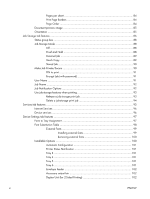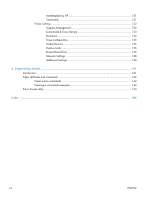Use defined printing shortcuts
...................................................................................
60
Create a custom printing shortcut
..............................................................................
60
Paper/Quality tab features
......................................................................................................
61
Paper Options
........................................................................................................
62
Paper sizes
..............................................................................................
62
Custom Paper Size
...................................................................................
63
Name
......................................................................................
63
Paper size
................................................................................
64
Supported paper sizes
...............................................................
64
Units
........................................................................................
66
Custom width and height control limits
.........................................
66
Paper source
...........................................................................................
67
Paper type
..............................................................................................
67
Special pages
..........................................................................................
68
Covers
.....................................................................................
69
Special Pages dialog — Print pages on different paper
..................
69
Document preview image
.........................................................................................
70
Print Quality
...........................................................................................................
71
Print Quality drop-down menu
...................................................................
71
EconoMode check box
.............................................................................
71
Effects tab features
.................................................................................................................
72
Resizing Options
.....................................................................................................
73
Actual Size
..............................................................................................
73
Print Document On
...................................................................................
73
Scale to Fit
..............................................................................................
73
% of Actual Size
......................................................................................
74
Document preview image
.........................................................................................
74
Watermarks
...........................................................................................................
75
Current watermarks
..................................................................................
76
Watermark Message
................................................................................
77
Message Angle
........................................................................................
77
Font Attributes
..........................................................................................
77
Default watermark settings
.........................................................................
78
Finishing tab features
..............................................................................................................
79
Document Options
..................................................................................................
79
Print on Both Sides
...................................................................................
80
Print on both sides automatically
.................................................
81
Print on both sides manually
.......................................................
81
Flip Pages Up
..........................................................................................
83
Booklet Layout
.........................................................................................
83
Book and Booklet Printing
..........................................................
83
ENWW
v