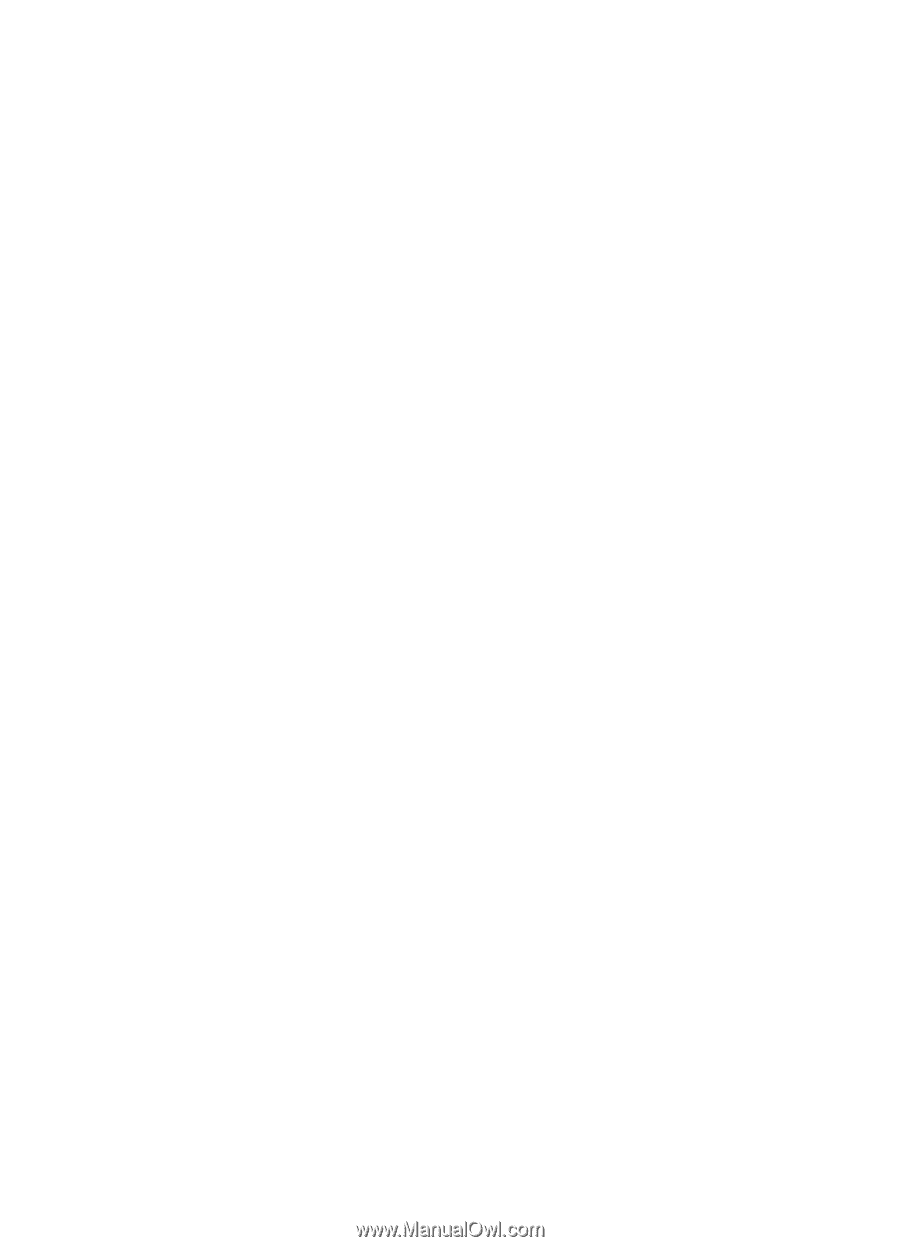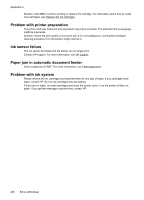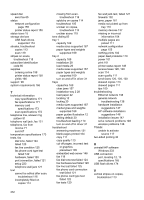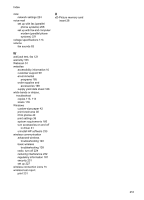HP Officejet Pro 276dw HP Officejet Pro 276dw - User Guide - Page 255
modem parallel phone, computer modem parallel
 |
View all HP Officejet Pro 276dw manuals
Add to My Manuals
Save this manual to your list of manuals |
Page 255 highlights
Index Q quality, troubleshoot copy 113 scan 117 R radio interference reducing 232 regulatory information 181 radio, turn off 224 rear access panel clear jams 157 illustration 13 receive faxes auto answer mode 80 automatically 71 blocking numbers 74 forwarding 73 manually 71 polling 73 rings to answer 81 troubleshoot 126, 129 recycle ink cartridges 185 redial options, setting 82 reduce fax 74 regulatory information 175, 181 regulatory model number 184 replace ink cartridges 95 report wireless test 231 reports confirmation, fax 85 diagnostic 108 error, fax 86 fax test failed 120 print quality 108 printhead 151 reprint faxes from memory 72 right navigation button 14 rings to answer 81 S save faxes in memory 72 save settings copy 63 scan error messages 117 from printer control panel 49 from Webscan 51 OCR 51 quality 117 Scan screen 15 scan specifications 172 slow 115 troubleshoot 114 Scan screen 15 scanner glass clean 31 load originals 20 locating 12 schedule fax 69 Secure Digital memory card insert 26 security wireless communication 231 send faxes basic fax 65 manually 67 memory, from 68 monitor dialing 68, 70 schedule 69 troubleshoot 126, 128, 130 send scans for OCR 51 troubleshoot 114 serial number 150 serial phone systems countries/regions with 200 setup types 201 settings copy 62 network 224 speed, fax 83 volume, fax 83 Setup 16 setup answering machine (parallel phone systems) 216 answering machine and modem (parallel phone systems) 217 computer modem (parallel phone systems) 209 computer modem and answering machine (parallel phone systems) 217 computer modem and voice line (parallel phone systems) 212 computer modem and voice mail (parallel phone systems) 221 distinctive ringing 81 distinctive ringing (parallel phone systems) 206 DSL (parallel phone systems) 204 fax scenarios 201 fax, with parallel phone systems 200 ISDN line (parallel phone systems) 205 PBX system (parallel phone systems) 205 separate fax line (parallel phone systems) 203 shared phone line (parallel phone systems) 207 test fax 223 voice mail (parallel phone systems) 208 voice mail and computer modem (parallel phone systems) 221 shipping environment specifications 173 size scans, troubleshoot 119 troubleshoot copy 113 skew, troubleshoot copy 113 print 111 scan 118 software accessories settings 31 OCR 51 warranty 163 Webscan 51 sound pressure 173 specifications acoustic emissions 173 electrical 173 operating environment 173 paper 167 physical 165 processor and memory 166 shipping environment 173 system requirements 166 speed troubleshoot for scanner 115 251