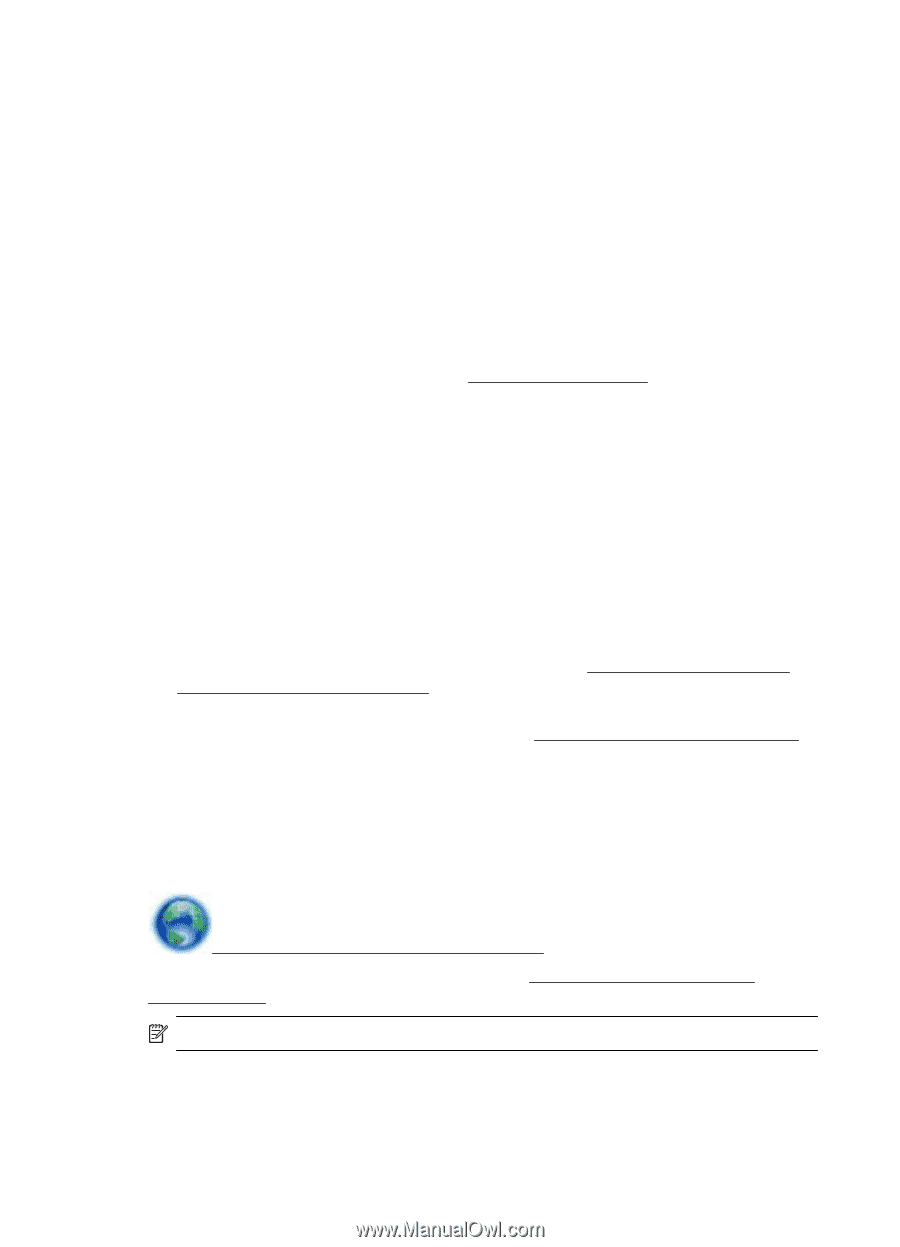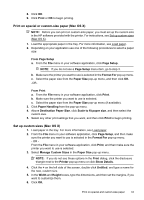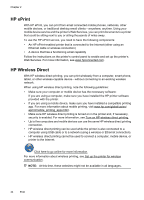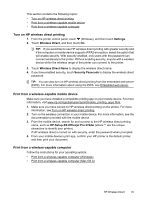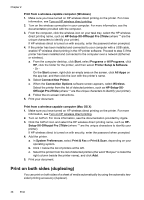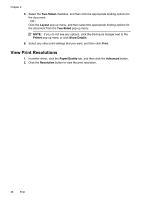HP Officejet Pro 276dw HP Officejet Pro 276dw - User Guide - Page 48
HP ePrint, HP Wireless Direct, Turn on HP wireless direct printing.
 |
View all HP Officejet Pro 276dw manuals
Add to My Manuals
Save this manual to your list of manuals |
Page 48 highlights
Chapter 2 HP ePrint With HP ePrint, you can print from email connected mobile phones, netbooks, other mobile devices, or traditional desktop email clients-anywhere, anytime. Using your mobile device service and the printer's Web Services, you can print documents to a printer that could be sitting next to you or sitting thousands of miles away. To use the HP ePrint service, you need to have the following components: • An HP ePrint-enabled printer that is connected to the Internet (either using an Ethernet cable or wireless connection) • A device that has a functioning email capability Follow the instructions on the printer's control panel to enable and set up the printer's Web Services. For more information, see www.hpconnected.com. HP Wireless Direct With HP wireless direct printing, you can print wirelessly from a computer, smart phone, tablet, or other wireless-capable device-without connecting to an existing wireless network. When using HP wireless direct printing, note the following guidelines: • Make sure your computer or mobile device has the necessary software: If you are using a computer, make sure you have installed the HP printer software provided with the printer. • If you are using a mobile device, make sure you have installed a compatible printing app. For more information about mobile printing, visit www.hp.com/global/us/en/ eprint/mobile_printing_apps.html. • Make sure HP wireless direct printing is turned on in the printer and, if necessary, security is enabled. For more information, see Turn on HP wireless direct printing. • Up to five computers and mobile devices can use the same HP wireless direct printing connection. • HP wireless direct printing can be used while the printer is also connected to a computer using USB cable or to a network (using a wireless or Ethernet connection). • HP wireless direct printing cannot be used to connect a computer, mobile device, or printer to the Internet. Click here to go online for more information. For more information about wireless printing, see Set up the printer for wireless communication. NOTE: At this time, these websites might not be available in all languages. 44 Print