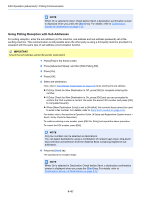Kyocera TASKalfa 3501i Fax System (W) Operation Guide Rev-2.2013.1 - Page 110
Deleting Originals After Polling Transmission, Overwrite Setting, Using Polling Transmission, Function
 |
View all Kyocera TASKalfa 3501i manuals
Add to My Manuals
Save this manual to your list of manuals |
Page 110 highlights
FAX Operation (Advanced) > Polling Communication NOTE For more information on sub addresses, refer to Sub Address Communication on page 4-38. For information on how to receive files using sub address bulletin board communication, refer to Using Polling Reception with Sub Addresses on page 4-47. Deleting Originals After Polling Transmission Originals intended for polling transmission are automatically deleted after they have been sent to the destination. To allow polling transmission of the same original to multiple destinations, set this option to [Off]. 1 Press the [System Menu] key. 2 Press [Document Box/Removable Memory], [Change] of Polling Box and [Change] of Delete Transmitted File. 3 Select either [Off] or [On]. 4 Press [OK]. Overwrite Setting Use the procedure below to overwrite the existing document if the same name is added to the new file. To allow overwriting, set this option to [Permit]. 1 Press the [System Menu] key. 2 Press [Document Box/Removable Memory], [Change] of Polling Box and [Change] of Overwrite Setting. 3 Select either [Prohibit] or [Permit]. 4 Press [OK]. Using Polling Transmission 1 Place the originals. 2 Press [FAX Box] in the home screen, [Polling Box], and then [Store File]. 3 Change the required functions for the original to be stored. For information on using the functions, refer to the machine's Advanced Operation Guide. To change the image quality, follow the steps on page 3-11. Function Original Image Mixed Sized Originals 2-sided/Book Original Original Orientation Description Select image quality. Allows you to use the document processor to load and store multiple originals of different sizes. This function allows up to 30 sheets to be placed in the document processor. Select the type and binding of originals. To ensure that the originals are stored in the correct orientation, this indicates which end of the original is the top. To use the following functions, select the orientation of the originals. • 1-sided / 2-sided Selection • Border Erase 4-44