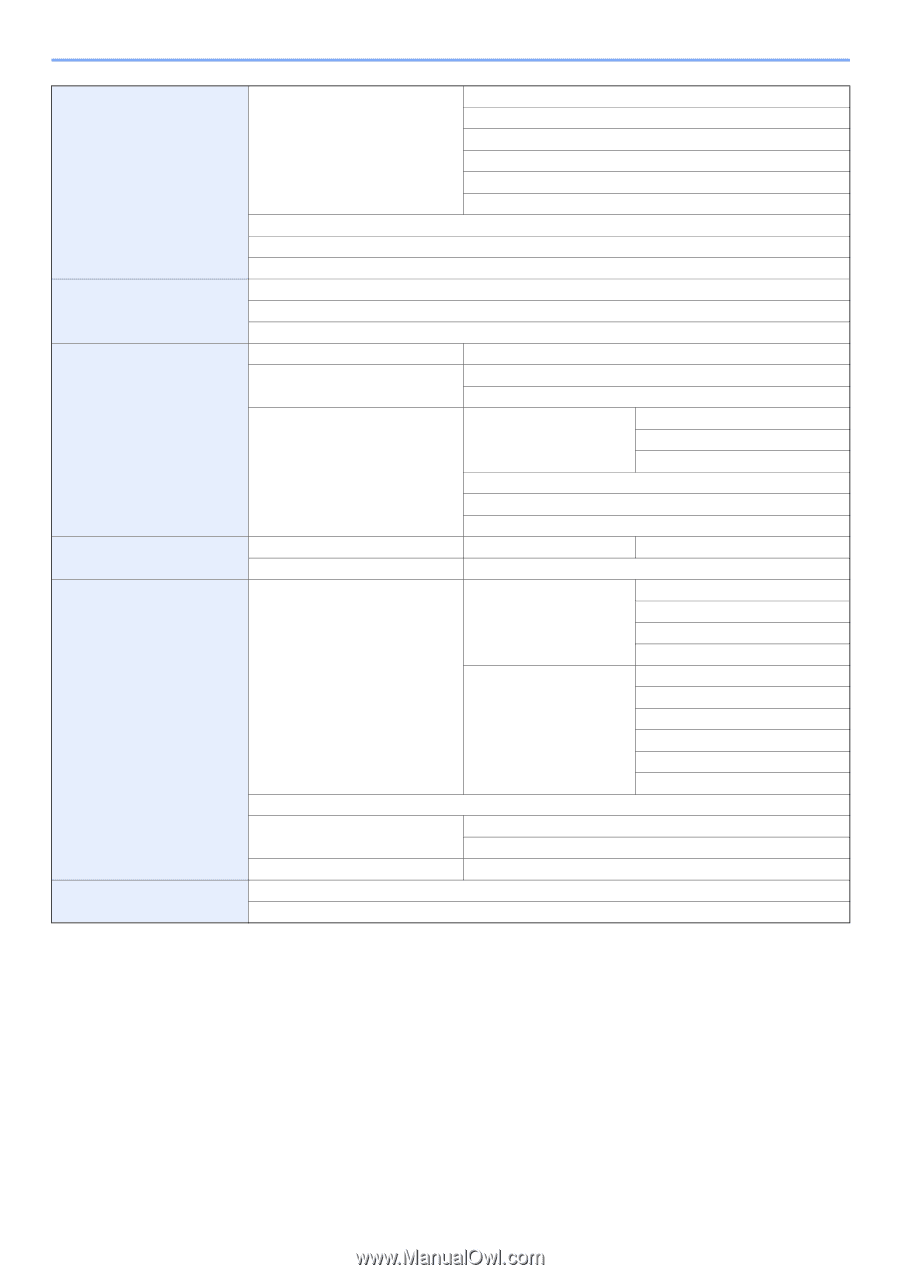Kyocera TASKalfa 3501i Fax System (W) Operation Guide Rev-2.2013.1 - Page 243
Requires 2 optional FAX Kits Dual FAX option
 |
View all Kyocera TASKalfa 3501i manuals
Add to My Manuals
Save this manual to your list of manuals |
Page 243 highlights
Appendix > Menu List FAX TX/RX Restriction TX Restriction RX Restriction Unknown No. Reception†††† Permit No. List Permit ID List Reject No. List RX/Forward Requirements New Destination Entry (FAX) Quick Setup Registration Date/Timer/Energy Saver Date/Time Time Zone Unusable Time Report Report Print Status Page Print Admin Report Setting Outgoing FAX Report Incoming FAX Report Result Report Setting Send Result Report FAX ― Attach Image Canceled before Sending Recipient Format FAX RX Result Report Job Finish Notice Setting System/Network Network RX Result Report Type Protocol Setting i-FAX† Data Security Data Sanitization Edit Destination Address Book FAX Sub Address Encryption Key No. Transmission Start i-FAX† ECM Mode Via Server i-FAX Address Resolution Compression Paper Size One-Touch Key Print List FAX List (Index) FAX List (No.) Address Book Defaults Address Book Type User Login/Job Accounting User Accounting Job Accounting † Optional Internet FAX Kit is required. †† Requires 2 optional FAX Kits (Dual FAX option) ††† Inch specification only This appears when [Reject List] is selected in RX Restriction. 11-9