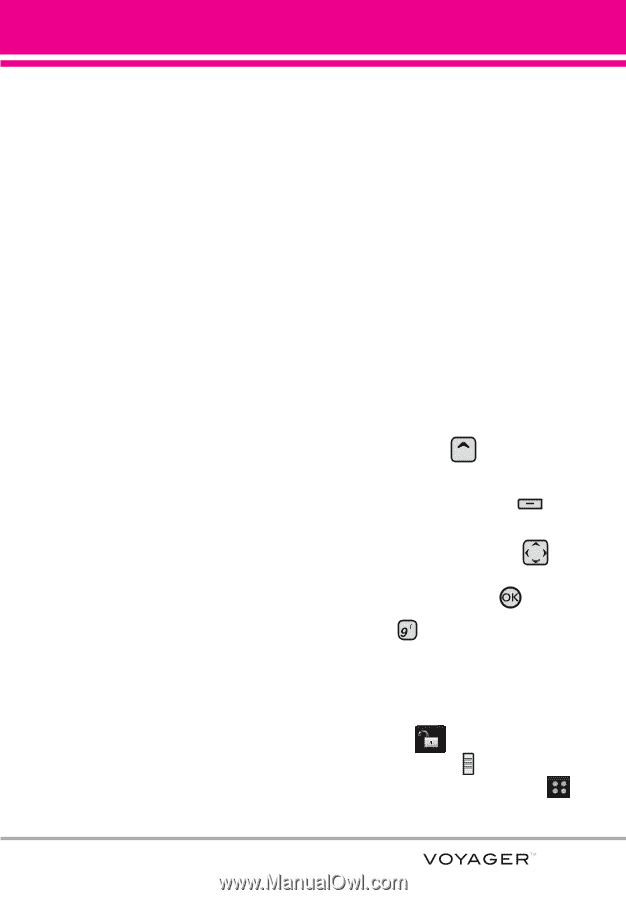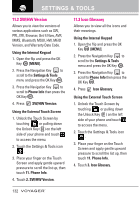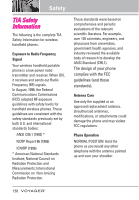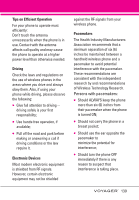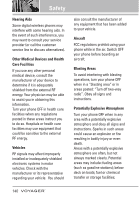LG VX10000 Titanium User Manual - Page 138
Settings for Display Rendering in, To change the Thumbnail Option
 |
View all LG VX10000 Titanium manuals
Add to My Manuals
Save this manual to your list of manuals |
Page 138 highlights
G Send URL Allows you to send the link of the current page via a text message. G Settings Allows you to set values about browser features. Homepage Set the selected page as Home Page. Display Set a Thumbnail option or scrolling. JavaScript Select On or Off. Timer Set the duration of each key press or connection. Encryption Displays the authenticaton setting menu and certificates in device. G Manage Memory Manages memory used by browser. G Information Show URL Redisplays current Web page. History Displays list of visited Web pages. About Displays the current browser information. Settings for Display Rendering in Browser Menu G Standard: Displays a standard browser screen with vertical and horizontal page navigation. G Screen Optimized: Displays vertically aligned contents of the Web page which fit the size of the screen. Allows vertical navigation only. G Text Only: Displays only text and excludes images used in the Web page. Using Thumbnail Option in Browser Menu The entire outline of the Web page is displayed in the corner, which allows you to find out where you are on the page and move to where you want to go on the Web page. To change the Thumbnail Option setting: 1. Open the flip and press the Navigation Key Up for launching the browser. 2. Press the Right Soft Key [MENU]. 3. Press the Navigation Key to scroll through the Browser menu and press the OK Key . 4. Press to select Settings -> Display -> Thumbnail. OR 1. Unlock the Touch Screen by touching or pulling down the Unlock Key ( ) on the left side of your phone and touch to access the menu. 135