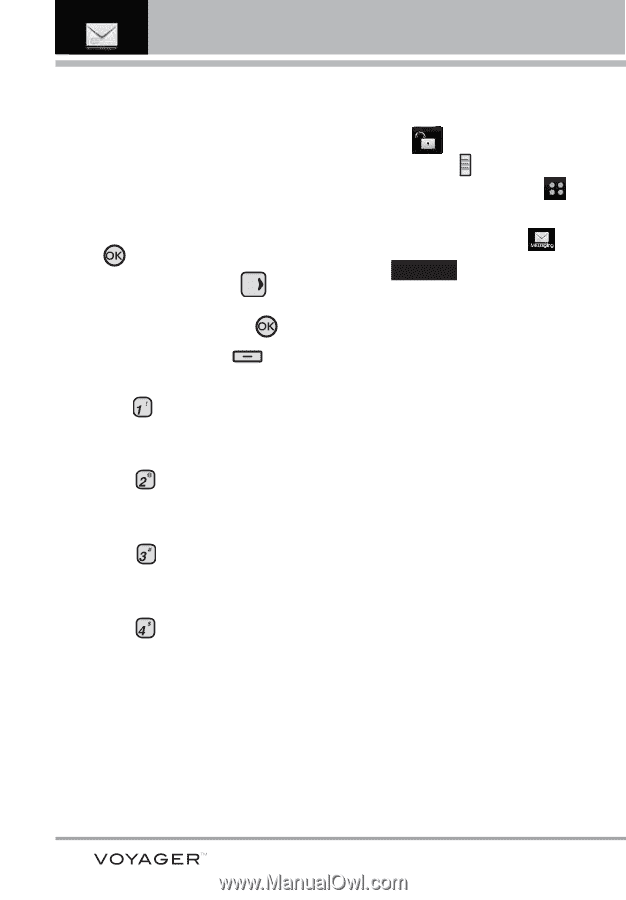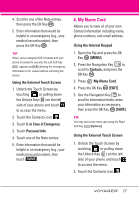LG VX10000 Titanium User Manual - Page 75
Erasing Messages, Using the Internal Keypad, MENU], Messaging, Options], Erase Inbox, Erase Sent
 |
View all LG VX10000 Titanium manuals
Add to My Manuals
Save this manual to your list of manuals |
Page 75 highlights
MESSAGING Erasing Messages Allows you to erase all messages stored in your Inbox, Sent, or Drafts folders. You can also erase all messages at the same time. Using the Internal Keypad 1. Open the flip and press the OK Key [MENU]. 2. Press the Navigation Key to access the Messaging menu and press the OK Key . 3. Press the Right Soft Key [Options]. G Press Erase Inbox to erase all messages (read or unread) or only read messages in the Inbox. G Press Erase Sent to erase all unlocked messages stored in the Sent folder. G Press Erase Drafts to erase all unlocked messages stored in the Drafts folder. G Press Erase All to erase all read messages stored in the Inbox, Sent, and Drafts folders (including unread, except locked messages). 4. Select Yes to erase the messages selected. A confirmation message is displayed. Using the External Touch Screen 1. Unlock the Touch Screen by touching or pulling down the Unlock Key ( ) on the left side of your phone and touch to access the menu. 2. Touch the Messaging icon . 3. Touch Options . G Touch 1. Erase Inbox to erase all messages (read or unread) or only read messages in the Inbox. G Touch 2. Erase Sent to erase all unlocked messages stored in the Sent folder. G Touch 3. Erase Drafts to erase all unlocked messages stored in the Drafts folder. G Touch 4. Erase All to erase all read messages stored in the Inbox, Sent, and Drafts folders (including unread, except locked messages). 4. Touch Yes to erase the messages selected. A confirmation message is displayed. 72