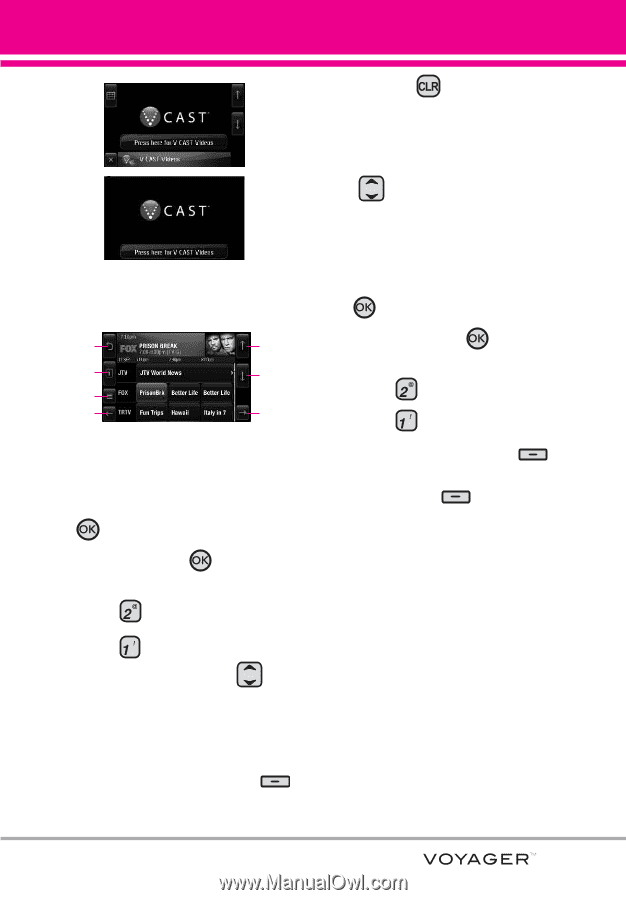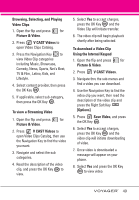LG VX10000 Titanium User Manual - Page 50
V CAST Mobile TV Options, Easy Steps to Start Watching
 |
View all LG VX10000 Titanium manuals
Add to My Manuals
Save this manual to your list of manuals |
Page 50 highlights
11. Touch the show you want to watch. Back Scroll Up Info Options Scroll Back Scroll Down Scroll Forward Easy Steps to Start Watching V CAST Mobile TV 1. Open the flip and press the OK Key [MENU]. 2. Press the OK Key Now]. [Get It 3. Press Picture & Video. 4. Press V CAST Mobile TV. 5. Use the Navigation Key to select that is currently airing. While watching a program, you may do the following: G Press the Right Soft Key [Guide] to go to MPG. G Press to return to viewing mode from MPG screen. TIP Use to change channels while watching V CAST Mobile TV. V CAST Mobile TV Options 1. Open the flip and press the OK Key [MENU]. 2. Press the OK Key Now]. [Get It 3. Press Picture & Video. 4. Press V CAST Mobile TV. 5. Press the Right Soft Key for Guides, and then press the Left Soft Key for Options: G Description: displays information about the highlighted program. G Subscription: displays V CAST Mobile TV subscription packages. G Parental Controls: blocks content based on ratings set in Parental Control Rating Menu. To change parental controls, you will be prompted to enter your 4 digit security PIN. G Parental Control On/Off 47