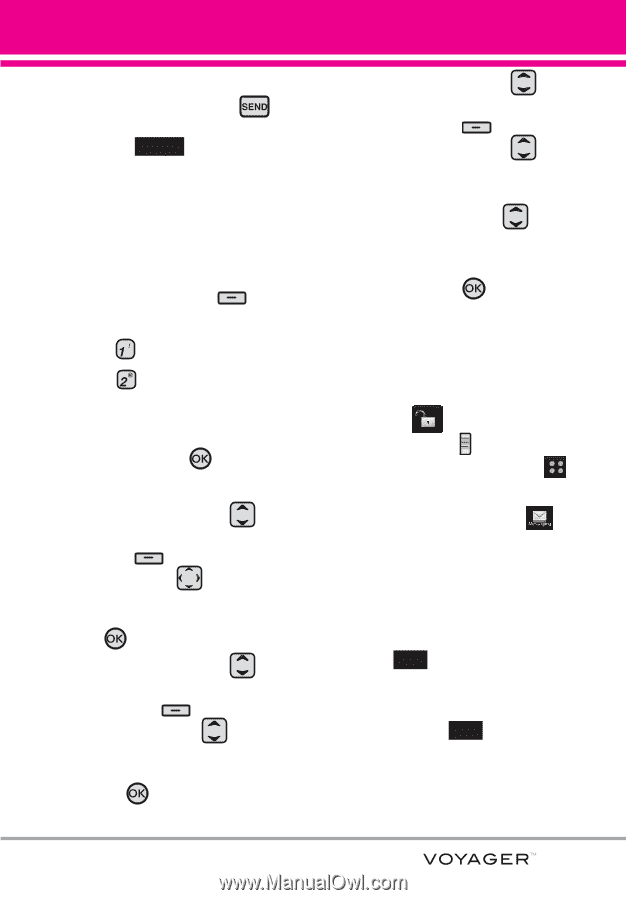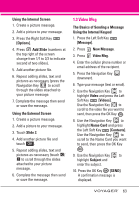LG VX10000 Titanium User Manual - Page 64
Picture Msg, The Basics of Sending a Message
 |
View all LG VX10000 Titanium manuals
Add to My Manuals
Save this manual to your list of manuals |
Page 64 highlights
3. Complete and then send or save the message by pressing with the flip open, or touching SEND from the touch screen. 1.2 Picture Msg The Basics of Sending a Message Using the Internal Keypad 1. Press the Left Soft Key [Message]. 2. Press New Message. 3. Press Picture Msg. 4. Enter the cellular phone number or email address of the recipient. 5. Press the OK Key . 6. Type your message (text or email). 7. Use the Navigation Key to highlight Picture and press the Left Soft Key [My Pics]. Use the Navigation Key to scroll to the image you want to send, then press the OK Key . 8. Use the Navigation Key to highlight Sound, then press the Left Soft Key [Sounds]. Use the Navigation Key to scroll to the audio file you want to send then press the OK Key . 9. Use the Navigation Key to highlight Name Card, then press the Left Soft Key [Contacts]. Use the Navigation Key to choose My Name Card/ From Contacts. 10.Use the Navigation Key to highlight Subject and enter the subject. 11.Press the OK Key [SEND]. A confirmation message is displayed. Using the External Touch Screen 1. Unlock the Touch Screen by touching or pulling down the Unlock Key ( ) on the left side of your phone and touch to access the menu. 2. Touch the Messaging icon . 3. Touch 1. New Message. 4. Touch 2. Picture Msg. 5. Use touch keypad to fill in the To field. 6. Touch OK . 7. Touch the Text field, then type your message with the touch keypad. Touch Abc to change the text input modes or add quick text. 61