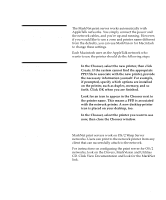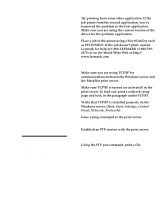Lexmark Optra C710 Setup Guide - Page 104
Other network environments
 |
View all Lexmark Optra C710 manuals
Add to My Manuals
Save this manual to your list of manuals |
Page 104 highlights
4 Do you see the printer in the Chooser? - If no, restart the Macintosh workstation and look again. - If yes, make sure the printer name in the Chooser exactly matches the AppleTalk name listed on the network setup page. 5 Check all connections. Check the cables on the back of the Macintosh workstation and on the printer. 6 If the job prints but the print quality is poor, refer to the additional tips about optimizing Lexmark printer output provided on the CD. These tips can save you a lot of time. When you install MarkVision for Macintosh, these documents are automatically written to a folder on your desktop. 7 If you are still having trouble, contact Lexmark for help at 1-800-LEXMARK (1-800-539-6275) or on the World Wide Web at http://www.lexmark.com. Other network environments For troubleshooting information about other network environments, look on the Drivers, MarkVision and Utilities CD. Click View Documentation and look for the MarkNet link. 100 Other network environments