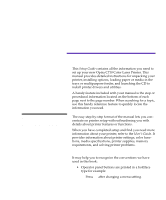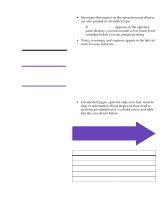Lexmark Optra C710 Setup Guide - Page 9
be convenient for removing the packing material, and installing the components.
 |
View all Lexmark Optra C710 manuals
Add to My Manuals
Save this manual to your list of manuals |
Page 9 highlights
Caution! This printer weighs 35 kg (77 Ib) and requires at least two people to lift it. Anytime you move or lift the printer make sure you have someone help you. 4 Have someone help you lift the printer from the carton base. Use the handholds under the printer and support the front of printer when lifting. 5 Place the printer on a flat, stable surface that will be convenient for removing the packing material and installing the components. Handhold (one on each side) Identifying printer parts 5

5
Identifying printer parts
Caution!
This printer weighs
35 kg (77 Ib) and requires at
least two people to lift it. Anytime
you move or lift the printer make
sure you have someone help
you.
4
Have someone help you lift the printer from the
carton base.
Use the handholds under the printer and support
the front of printer when lifting.
5
Place the printer on a flat, stable surface that will
be convenient for removing the packing material
and installing the components.
Handhold (one on each side)