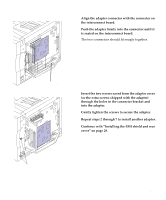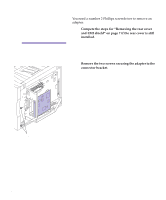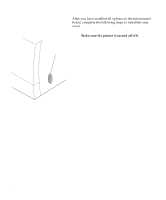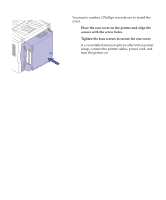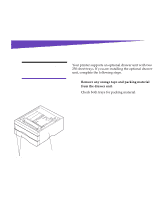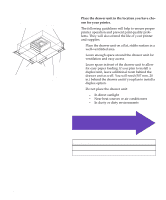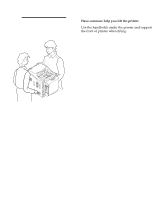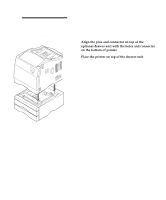Lexmark Optra C710 Setup Guide - Page 34
Place the rear cover on the printer and align the, screws with the screw holes.
 |
View all Lexmark Optra C710 manuals
Add to My Manuals
Save this manual to your list of manuals |
Page 34 highlights
You need a number 2 Phillips screwdriver to install the cover. 5 Place the rear cover on the printer and align the screws with the screw holes. 6 Tighten the four screws to secure the rear cover. If you installed internal options after initial printer setup, connect the printer cables, power cord, and turn the printer on. 30 Installing the EMI shield and rear cover

30
Installing the EMI shield and rear cover
You need a number 2 Phillips screwdriver to install the
cover.
5
Place the rear cover on the printer and align the
screws with the screw holes.
6
Tighten the four screws to secure the rear cover.
If you installed internal options after initial printer
setup, connect the printer cables, power cord, and
turn the printer on.