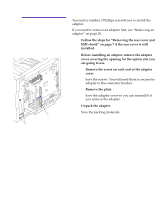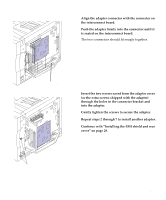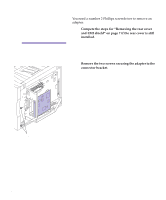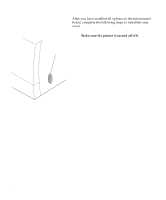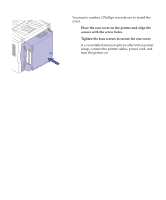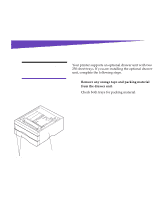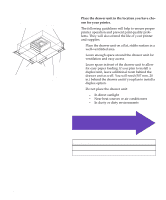Lexmark Optra C710 Setup Guide - Page 31
Place the adapter in its original packaging., connector, cover the opening with an adapter
 |
View all Lexmark Optra C710 manuals
Add to My Manuals
Save this manual to your list of manuals |
Page 31 highlights
3 Gently pull the adapter completely out of the con- nector. 4 Place the adapter in its original packaging. If you do not have the original packaging, wrap the adapter in paper and store it in a box. 5 If you are not installing another adapter in the connector, cover the opening with an adapter cover. Covering the opening ensures proper airflow around the system board. If you do not have an adapter cover, contact your service representative and request a blank INA cover. Removing an adapter 27

27
Removing an adapter
3
Gently pull the adapter completely out of the con-
nector.
4
Place the adapter in its original packaging.
If you do not have the original packaging, wrap the
adapter in paper and store it in a box.
5
If you are not installing another adapter in the
connector, cover the opening with an adapter
cover.
Covering the opening ensures proper airflow
around the system board. If you do not have an
adapter cover, contact your service representative
and request a blank INA cover.