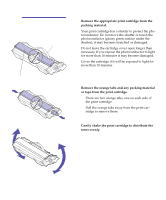Lexmark Optra C710 Setup Guide - Page 68
Close the cartridge cover., Place the printer power switch in the off O posi, tion.
 |
View all Lexmark Optra C710 manuals
Add to My Manuals
Save this manual to your list of manuals |
Page 68 highlights
Note: The cover must be closed for the carousel to rotate to the next empty position. If you have a duplex unit installed you must close both the duplex unit and cartridge covers for the carousel to rotate. 13 Close the cartridge cover. After you close the cover, the printer searches for another missing cartridge. The operator panel displays which color must be installed if another cartridge is missing. Repeat steps 4 through 13 to install another cartridge. 14 Place the printer power switch in the off (O) posi- tion. Power switch 64 Install the print cartridges

64
Install the print cartridges
Note:
The cover must be
closed for the carousel to rotate
to the next empty position. If you
have a duplex unit installed you
must close both the duplex unit
and cartridge covers for the car-
ousel to rotate.
13
Close the cartridge cover.
After you close the cover, the printer searches for
another missing cartridge. The operator panel dis-
plays which color must be installed if another car-
tridge is missing.
Repeat steps 4 through 13 to install another car-
tridge.
14
Place the printer power switch in the off (O) posi-
tion.
Power switch