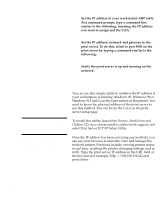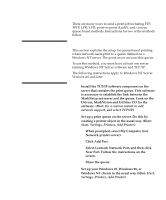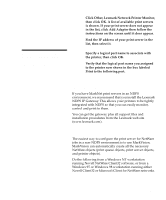Lexmark Optra C710 Setup Guide - Page 93
Hint: Press, advances you to the next segment in the, address. Pressing, increases the number
 |
View all Lexmark Optra C710 manuals
Add to My Manuals
Save this manual to your list of manuals |
Page 93 highlights
the printer operator panel, static ARP and telnet, RARP and telnet, BOOTP, or MarkVision or other Lexmark utility. Instructions for three of these methods follow. Printer operator panel A simple way to set the IP address, netmask and gateway inside the print server is to use the operator panel. You need to be standing at the printer to use this method. Note: "X" designates which option slot in the printer is being used. For example, if you install the MarkNet card in option slot 2, the operator panel selection would read: Network Option 2. 1 On the operator panel, choose Network Menu, Network Option X, Network Option X Setup, TCP/IP, Set IP Address. (Hint: Press Menu> until you see the correct menu item, and then press Select.) 2 When the current IP address is displayed, use the buttons to change the address. (Hint: Pressing Select advances you to the next segment in the address. Pressing Menu> increases the number by one.