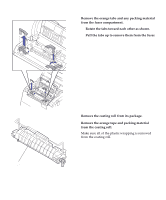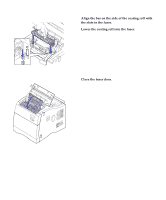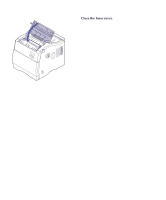Lexmark Optra C710 Setup Guide - Page 57
Step 7: Install the coating roll
 |
View all Lexmark Optra C710 manuals
Add to My Manuals
Save this manual to your list of manuals |
Page 57 highlights
Step 7: Install the coating roll Power switch Your printer ships with a coating roll that must be installed for your printer to operate. The coating roll lubricates the fuser with oil and must be placed inside the fuser. Complete the following steps to install the coating roll. 1 Make sure the printer is turned off (O). 2 Make sure the power cord from the outlet to the printer or optional device is unplugged. Install the coating roll 53

53
Install the coating roll
Step 7:
Install the coating roll
Your printer ships with a coating roll that must be
installed for your printer to operate. The coating roll lubri-
cates the fuser with oil and must be placed inside the
fuser.
Complete the following steps to install the coating roll.
1
Make sure the printer is turned off (O).
2
Make sure the power cord from the outlet to the
printer or optional device is unplugged.
Power switch