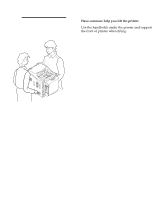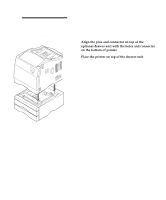Lexmark Optra C710 Setup Guide - Page 42
Make sure you have all the items to install the, duplex unit., Duplex unit base
 |
View all Lexmark Optra C710 manuals
Add to My Manuals
Save this manual to your list of manuals |
Page 42 highlights
Top duplex assembly Rear duplex assembly 3 Make sure you have all the items to install the duplex unit. If any items are missing or damaged, refer to the registration card for the Lexmark phone number for your country. Save the carton and packing materials in case you need to repack the duplex unit. Make sure you have the items listed below: - Duplex unit base - Rear duplex assembly - Top duplex assembly - Bridge block Bridge block Duplex unit base 38 Installing the duplex unit base

38
Installing the duplex unit base
3
Make sure you have all the items to install the
duplex unit.
If any items are missing or damaged, refer to the
registration card for the Lexmark phone number for
your country.
Save the carton and packing materials in case you
need to repack the duplex unit.
Make sure you have the items listed below:
–
Duplex unit base
–
Rear duplex assembly
–
Top duplex assembly
–
Bridge block
Top duplex assembly
Rear duplex assembly
Duplex unit base
Bridge block