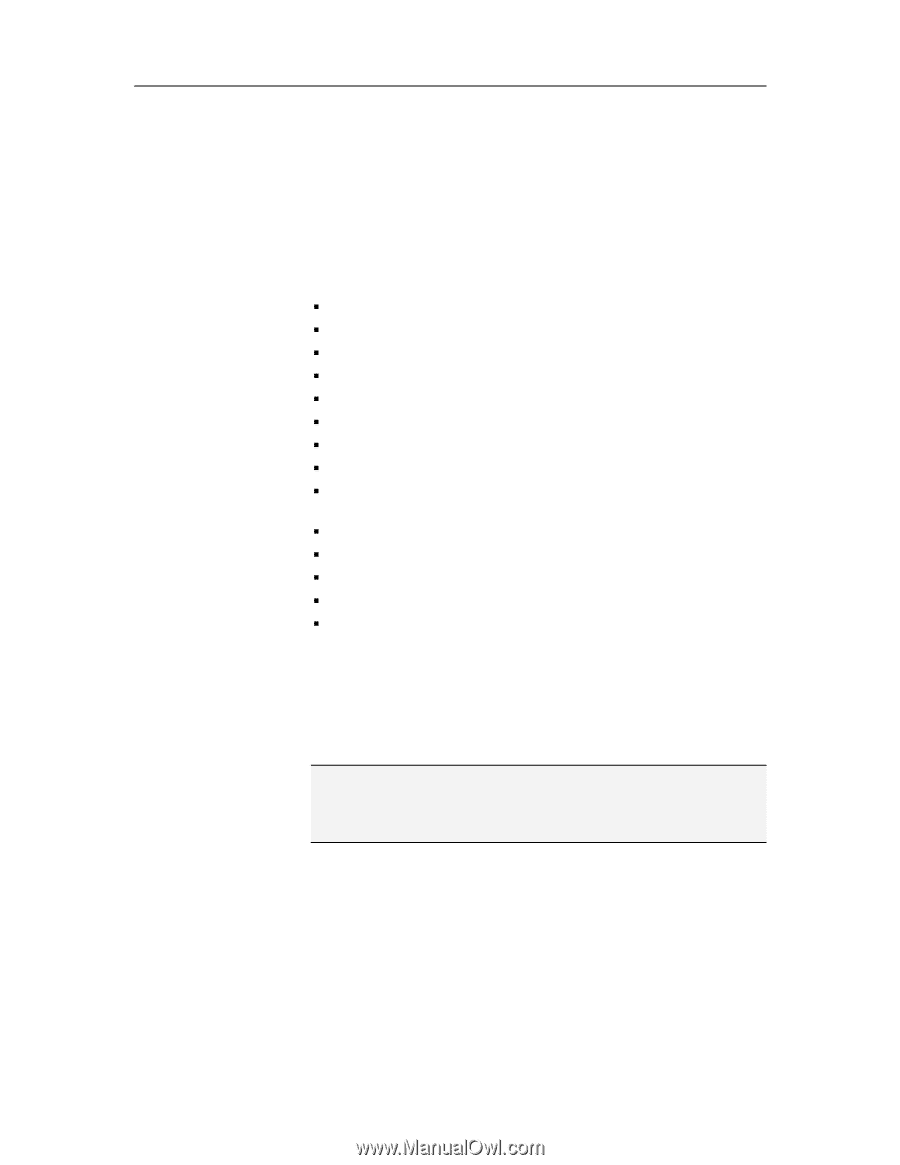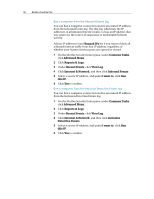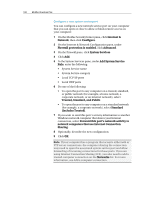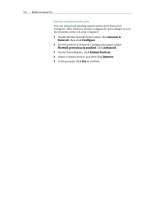McAfee VSF09EMB1RAA User Guide - Page 100
Configuring system service ports
 |
UPC - 731944576664
View all McAfee VSF09EMB1RAA manuals
Add to My Manuals
Save this manual to your list of manuals |
Page 100 highlights
98 McAfee VirusScan Plus Configuring system service ports System service ports can be configured to allow or block remote network access to a service on your computer. These system service ports can be opened or closed for computers listed as Trusted, Standard, or Public in your Networks list. The list below shows the common system services and their associated ports: ƒ Common Operating System Port 5357 ƒ File Transfer Protocol (FTP) Ports 20-21 ƒ Mail Server (IMAP) Port 143 ƒ Mail Server (POP3) Port 110 ƒ Mail Server (SMTP) Port 25 ƒ Microsoft Directory Server (MSFT DS) Port 445 ƒ Microsoft SQL Server (MSFT SQL) Port 1433 ƒ Network Time Protocol Port 123 ƒ Remote Desktop / Remote Assistance / Terminal Server (RDP) Port 3389 ƒ Remote Procedure Calls (RPC) Port 135 ƒ Secure Web Server (HTTPS) Port 443 ƒ Universal Plug and Play (UPNP) Port 5000 ƒ Web Server (HTTP) Port 80 ƒ Windows File Sharing (NETBIOS) Ports 137-139 System service ports can also be configured to allow a computer to share its Internet connection with other computers connected to it through the same network. This connection, known as Internet Connection Sharing (ICS), allows the computer that is sharing the connection to act as a gateway to the Internet for the other networked computer. Note: If your computer has an application that accepts either web or FTP server connections, the computer sharing the connection may need to open the associated system service port and allow forwarding of incoming connections for those ports.