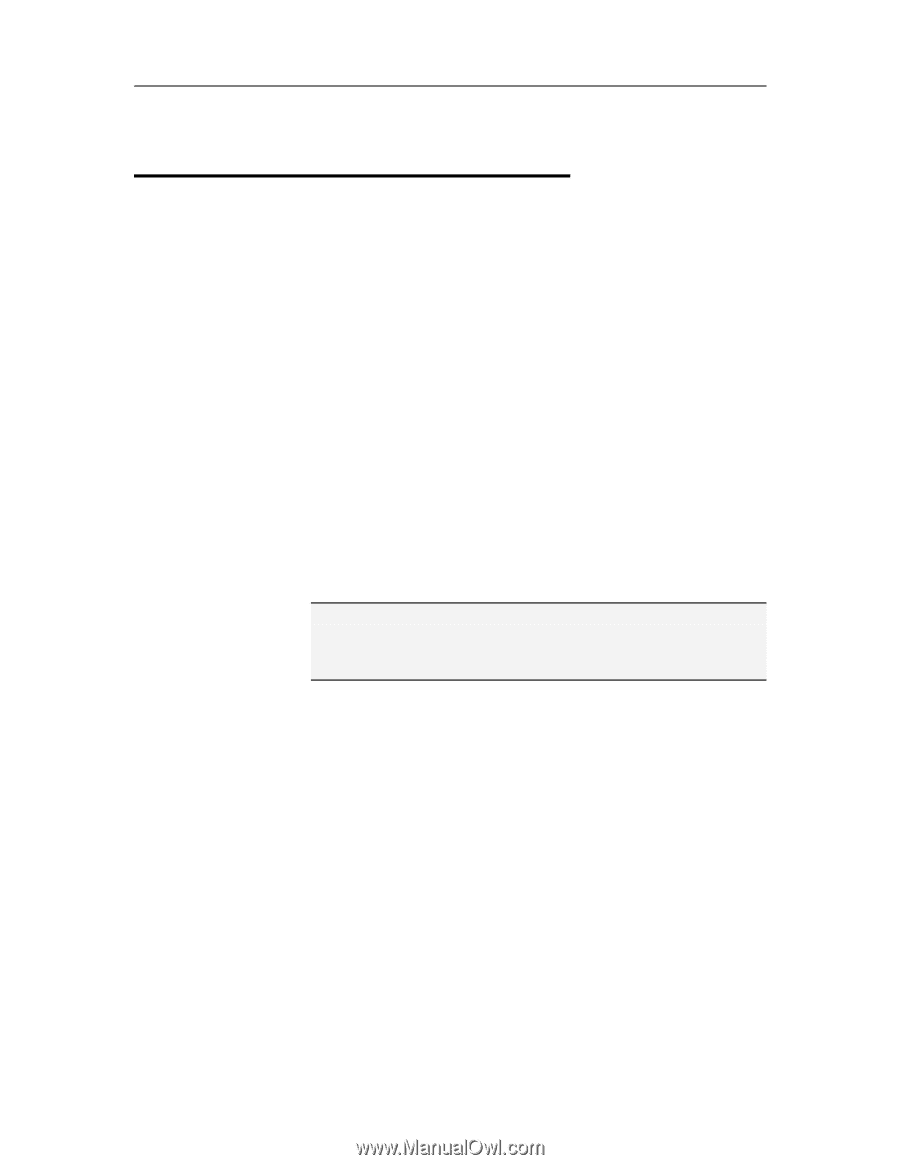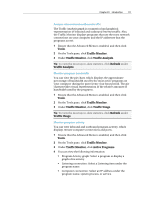McAfee VSF09EMB1RAA User Guide - Page 117
McAfee QuickClean
 |
UPC - 731944576664
View all McAfee VSF09EMB1RAA manuals
Add to My Manuals
Save this manual to your list of manuals |
Page 117 highlights
115 CHAPTER 22 McAfee QuickClean QuickClean improves your computer's performance by deleting files that can create clutter on your computer. It empties your Recycle Bin and deletes temporary files, shortcuts, lost file fragments, registry files, cached files, cookies, browser history files, sent and deleted e-mail, recently used files, Active-X files, and system restore point files. QuickClean also protects your privacy by using the McAfee Shredder component to securely and permanently delete items that may contain sensitive, personal information, such as your name and address. For information about shredding files, see McAfee Shredder. Disk Defragmenter arranges files and folders on your computer to ensure that they do not become scattered (that is, fragmented) when saved on your computer's hard drive. By defragmenting your hard drive periodically, you ensure that these fragmented files and folders are consolidated for quick retrieval later. If you do not want to maintain your computer manually, you can schedule both QuickClean and Disk Defragmenter to run automatically, as independent tasks, at any frequency. Note: SecurityCenter reports critical and non-critical protection problems as soon as it detects them. If you need help diagnosing your protection problems, you can run McAfee Virtual Technician. In this chapter QuickClean features 116 Cleaning your computer 117 Defragmenting your computer 121 Scheduling a task 123