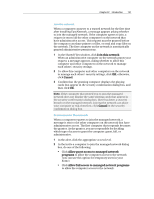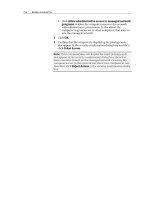McAfee VSF09EMB1RAA User Guide - Page 160
Allow administrative access to managed network, programs, Grant Access, Reject Access
 |
UPC - 731944576664
View all McAfee VSF09EMB1RAA manuals
Add to My Manuals
Save this manual to your list of manuals |
Page 160 highlights
158 McAfee VirusScan Plus ƒ Click Allow administrative access to managed network programs to allow the computer access to the network with administrative permissions. It also allows the computer to grant access to other computers that want to join the managed network. 3 Click OK. 4 Confirm that the computer is displaying the playing cards that appear in the security confirmation dialog box, and then click Grant Access. Note: If the computer does not display the same playing cards that appear in the security confirmation dialog box, there has been a security breach on the managed network. Granting this computer access to the network can place your computer at risk; therefore, click Reject Access in the security confirmation dialog box.

158
McAfee VirusScan Plus
Click
Allow administrative access to managed network
programs
to allow the computer access to the network
with administrative permissions. It also allows the
computer to grant access to other computers that want to
join the managed network.
3
Click
OK
.
4
Confirm that the computer is displaying the playing cards
that appear in the security confirmation dialog box, and then
click
Grant Access
.
Note:
If the computer does not display the same playing cards
that appear in the security confirmation dialog box, there has
been a security breach on the managed network. Granting this
computer access to the network can place your computer at risk;
therefore, click
Reject Access
in the security confirmation dialog
box.