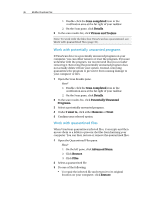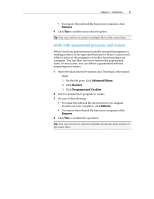McAfee VSF09EMB1RAA User Guide - Page 36
View scan details, Scan completed, Details
 |
UPC - 731944576664
View all McAfee VSF09EMB1RAA manuals
Add to My Manuals
Save this manual to your list of manuals |
Page 36 highlights
34 McAfee VirusScan Plus To... Do this... View scan results in the View scan results in the Scan completed alert alert. View more information Click View scan details in the Scan about scan results completed alert. View a quick summary of Point to the Scan completed icon in the the scan results notification area on your taskbar. View scan and detection Double-click the Scan completed icon in statistics the notification area on your taskbar. View details about 1. Double-click the Scan completed icon detected items, infection in the notification area on your taskbar. status, and type 2. Click Details on either the Full Scan, Quick Scan, Custom Scan, or Manual Scan pane. View details about your most recent scan Double-click the Scan completed icon in the notification area on your taskbar and view the details of your most recent scan under Your Scan on either the Full Scan, Quick Scan, Custom Scan, or Manual Scan pane.