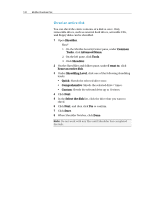McAfee VSF09EMB1RAA User Guide - Page 136
Network Manager features
 |
UPC - 731944576664
View all McAfee VSF09EMB1RAA manuals
Add to My Manuals
Save this manual to your list of manuals |
Page 136 highlights
134 McAfee VirusScan Plus Network Manager features Graphical network map Remote management View a graphical overview of the protection status of the computers and devices that make up your home network. When you make changes to your network (for example, add a computer), the network map recognizes those changes. You can refresh the network map, rename the network, and show or hide components of the network map to customize your view. You can also view the details for any of the devices on the network map. Manage the protection status of the computers that make up your home network. You can invite a computer to join the managed network, monitor the managed computer's protection status, and fix known security vulnerabilities for a remote computer on the network. Network monitoring If it is available, let Network Manager monitor your networks and notify you when Friends or Intruders connect. Network monitoring is only available if you've purchased McAfee Total Protection.