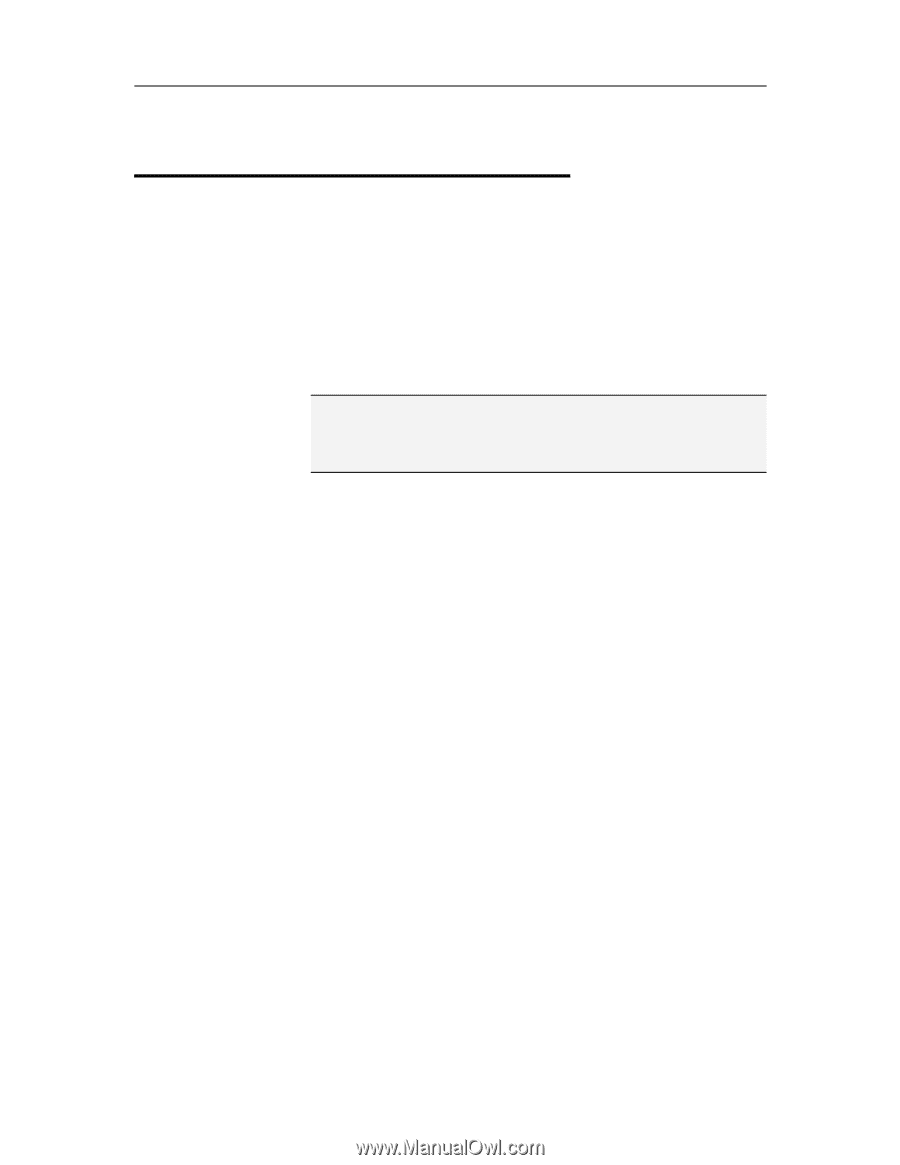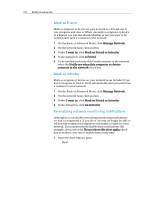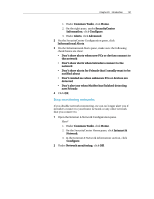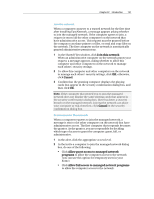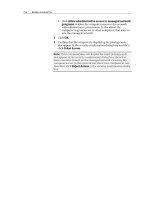McAfee VSF09EMB1RAA User Guide - Page 155
McAfee EasyNetwork
 |
UPC - 731944576664
View all McAfee VSF09EMB1RAA manuals
Add to My Manuals
Save this manual to your list of manuals |
Page 155 highlights
153 CHAPTER 31 McAfee EasyNetwork EasyNetwork allows you to share files securely, simplify file transfers, and share printers among the computers in your home network. However, the computers in your network must have EasyNetwork installed to access its features. Before you use EasyNetwork, you can familiarize yourself with some of the features. Details about configuring and using these features are provided throughout the EasyNetwork help. Note: SecurityCenter reports critical and non-critical protection problems as soon as it detects them. If you need help diagnosing your protection problems, you can run McAfee Virtual Technician. In this chapter EasyNetwork features 154 Setting up EasyNetwork 155 Sharing and sending files 161 Sharing printers 167