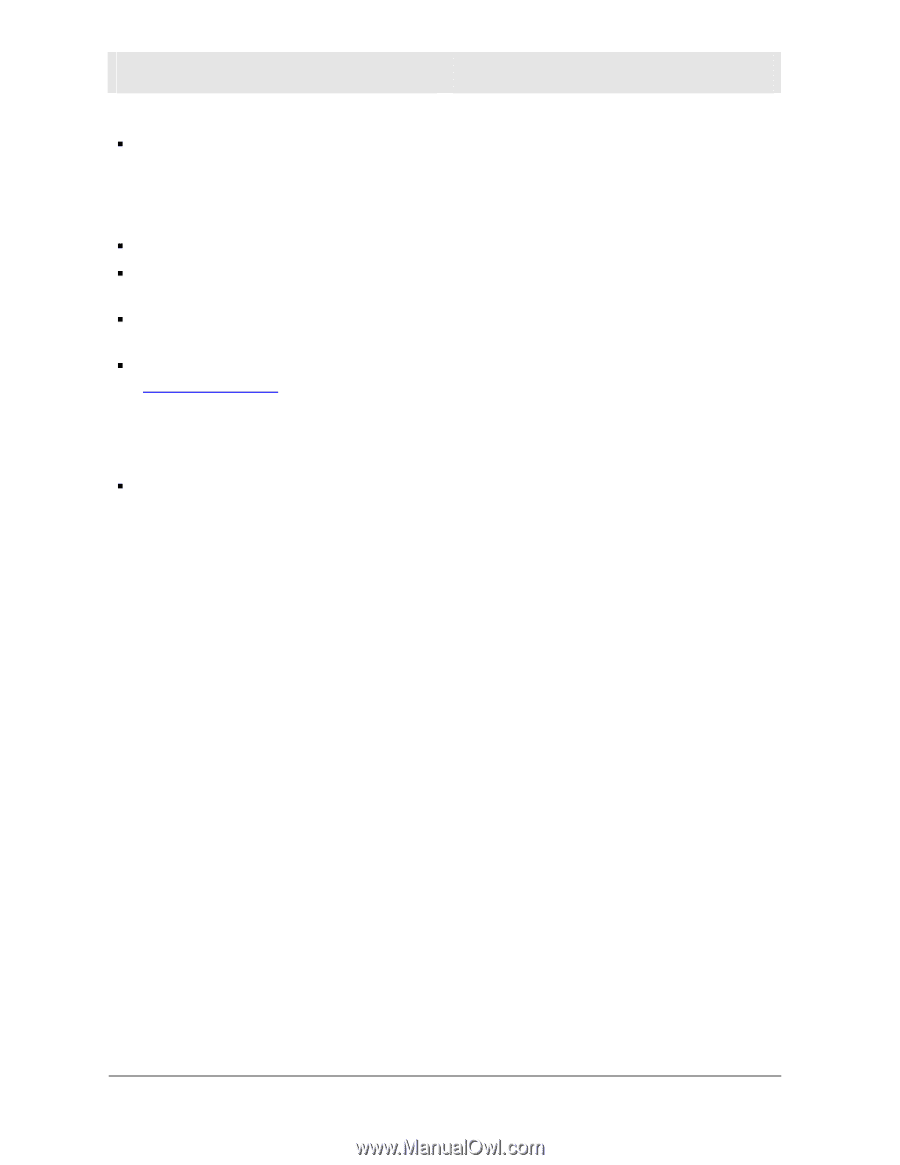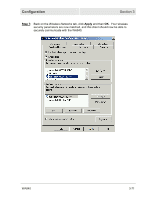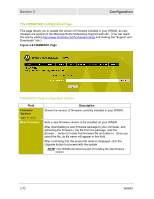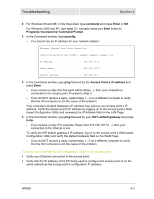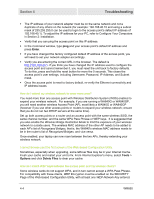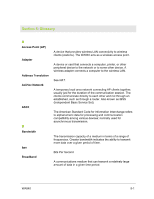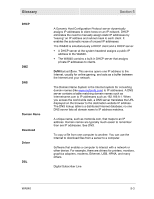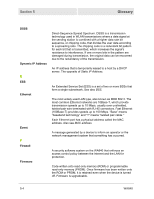Motorola WA840GP User Guide - Page 110
How do I extend my wireless network to cover more area? - wa840g ip address
 |
UPC - 612572118740
View all Motorola WA840GP manuals
Add to My Manuals
Save this manual to your list of manuals |
Page 110 highlights
Section 4 Troubleshooting ƒ The IP address of your network adapter must be on the same network and not a duplicate of any others on the network (for example: 192.168.40.10 and using a subnet mask of 255.255.255.0 can be used to login to the access point's default IP address of 192.168.40.1). To adjust the IP address for your PC, refer to Configure Your Computers in Section 2: Installation. ƒ Verify that you can ping the access point on this IP address. ƒ In the Command window, type ping and your access point's default IP address and press Enter. ƒ If you have changed the factory configured default IP address of the access point, you will need to set your network adapter accordingly. ƒ Verify you are entering the correct URL in the browser. The default is http://192.168.40.1. If you think you have changed the IP address used to configure the access point and cannot remember it, you must reset the unit back to factory defaults. To do this, press and hold the reset button for more the 5 seconds. This clears the access point's user settings, including Username, Password, IP Address, and Subnet mask. ƒ Once the access point is reset to factory default, re-verify the Ethernet connectivity and IP address issues. How do I extend my wireless network to cover more area? You need more than one access point with Wireless Distribution System (WDS) enabled to expand your wireless network. For example, if you are running a WA840G or WA840GP, you will need another wireless Access Point (AP), most likely a WA840G or WA840GP (however if you use other access points or routers to expand your wireless network; ensure that you do not run two DHCP servers at the same time). Set up both access points or a router and an access point with the same wireless SSID, the same channel number, and the same WPA Pass Phrase or WEP keys. It is suggested that you also enable the Wireless Bridge Restriction Mode to limit the exposure of your wireless network to outside users. The wireless MAC address of the other AP needs to be added to each AP's list of Recognized Bridges, that is, the WA840's wireless MAC address needs to be in the router's list of Recognized Bridges, and vice versa. Once enabled, your laptop can now roam between the two APs, thereby extending your wireless network. I cannot browse past the first screen of the Web-based Configuration Utility. Sometimes, especially when upgrading, some leftover files may be in your Internet Cache. Flush your cache and restart your unit to fix. From Internet Explorer's menu, select Tools > Options and click Delete Files to clear your cache. How do I match WEP keys between the access point and my wireless clients? Some wireless cards do not support WPA, and in turn cannot accept a WPA Pass Phrase. For compatibility with these clients, WEP Encryption must be enabled on the SECURITY Page of the Web-based Configuration Utility, with at least one WEP Network Key entered. 4-4 WR850