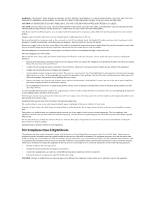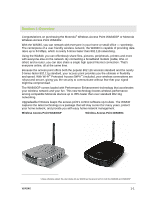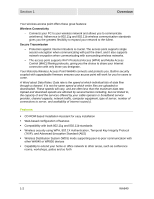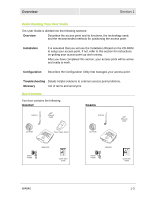Contents
II
WA840
Section 3: Configuration_________________________________ 3-1
Accessing the Web-Based Configuration Utility
.............................................................................
3-2
Logging In
.....................................................................................................................................
3-2
Overview of Configuration Pages
.....................................................................................................
3-3
Navigation Between Pages
...........................................................................................................
3-3
The BASIC Configuration Page
........................................................................................................
3-4
BASIC Page – Commonly Used Configuration Options
................................................................
3-4
BASIC Page – All Configuration Options
......................................................................................
3-6
Options related to: CONTROLLING ACCESS TO THE CONFIGURATION UTILITY
..........................
3-6
Options related to: ENABLING PRIMARY ACCESS POINT FUNCTIONS
..........................................
3-6
Options related to: ENABLING TIME-RELATED FUNCTIONS
............................................................
3-8
Options related to: LOGGING WA840 ACTIVITY
.................................................................................
3-9
BASIC Page Action Buttons
........................................................................................................
3-10
The LAN (Local Area Network) Configuration Page
.....................................................................
3-11
LAN Page – Commonly Used Configuration Options
.................................................................
3-11
LAN Page – All Configuration Options
........................................................................................
3-12
Options related to: SELECTING THE WA840 LOCAL AREA NETWORK
PROTOCOL
................................................................................................................................
3-12
Options related to: ENABLING THE WA840 BUILT-IN DHCP SERVER
............................................
3-13
Options related to: OPTIMIZING LOCAL AREA NETWORK ROUTING
............................................
3-14
LAN Page Action Buttons
...........................................................................................................
3-15
The WAN (Wide Area Network) Configuration Page
.....................................................................
3-16
WAN Page – Commonly Used Configuration Options
................................................................
3-17
WAN Page – All Configuration Options
......................................................................................
3-18
Options related to: SELECTING THE WA840 BROADBAND CONNECTION
PROTOCOL
................................................................................................................................
3-18
Options related to: SETTING UP A STATIC BROADBAND CONNECTION
......................................
3-19
Options related to: SETTING UP A PPPoE BROADBAND CONNECTION
.......................................
3-20
Options related to: SETTING UP A LINK TO A DYNAMIC DOMAIN NAME
SERVICE
.....................................................................................................................................
3-22
Options related to: OPTIMIZING WAN ROUTING
..............................................................................
3-23
WAN Page Action Buttons
..........................................................................................................
3-24
The STATUS Configuration Page
...................................................................................................
3-25
STATUS Page Configuration Options
.........................................................................................
3-25
The FILTERS Configuration Page
...................................................................................................
3-26
FILTERS Page – Commonly Used Configuration Options
..........................................................
3-26
FILTERS Page – All Configuration Options
................................................................................
3-27
FILTERS Page Action Buttons
....................................................................................................
3-29
FILTERS Page Examples – Establishing Parental Controls on Internet Use
..............................
3-30
Blocking Internet Use at All Times – LAN DHCP Server Enabled
......................................................
3-30
Blocking Internet Use at All Times – LAN DHCP Server Disabled
.....................................................
3-31
Blocking Internet Use at Particular Times
...........................................................................................
3-32
Blocking Specific Types of Internet Use at Particular Times
...............................................................
3-34
The ROUTING Configuration Page
.................................................................................................
3-36