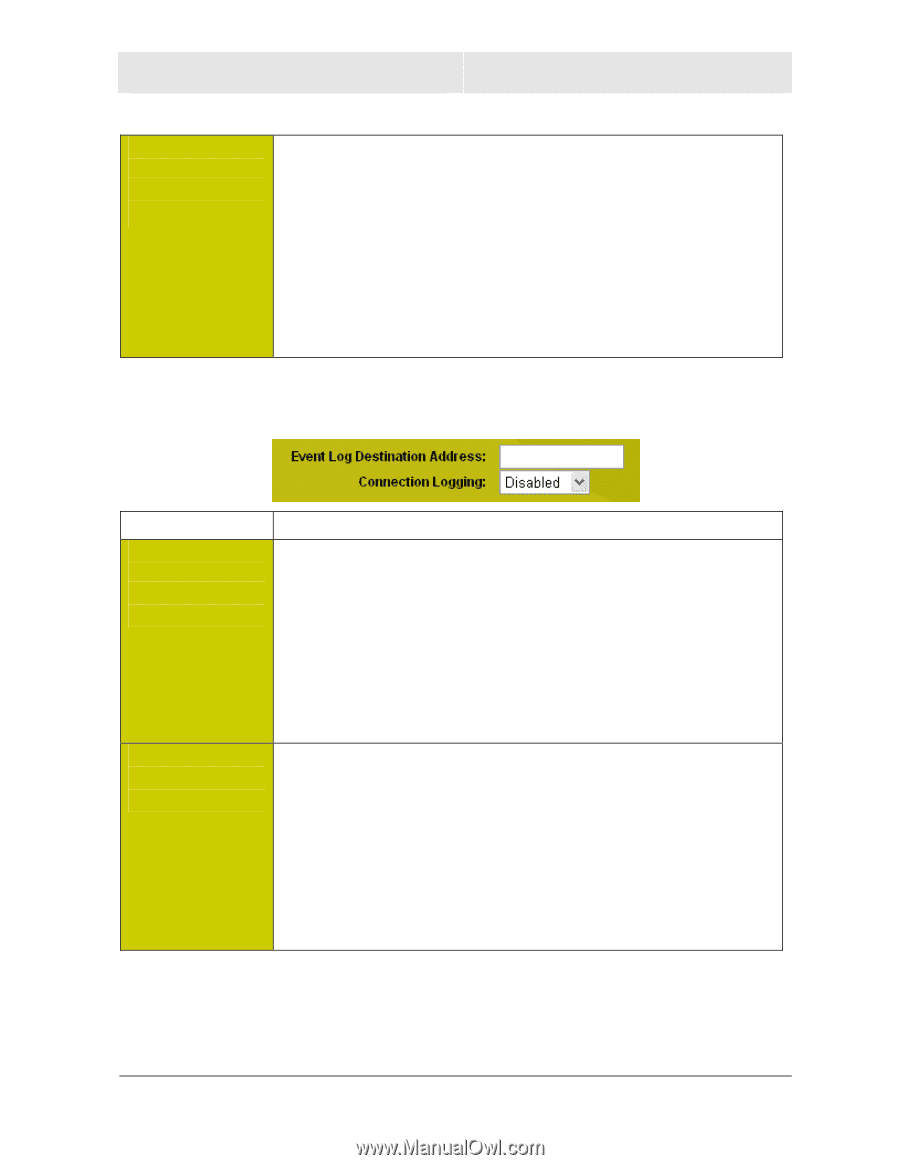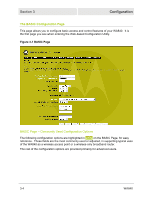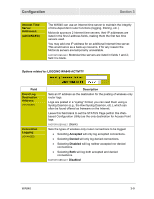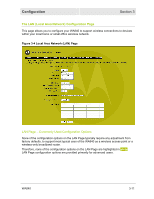Motorola WA840GP User Guide - Page 43
Options related to: LOGGING WA840 ACTIVITY, Internet Time
 |
UPC - 612572118740
View all Motorola WA840GP manuals
Add to My Manuals
Save this manual to your list of manuals |
Page 43 highlights
Configuration Section 3 Internet Time Server Addresses: (ADVANCED) The WA840 can use an Internet time server to maintain the integrity of time-dependent router functions (logging, filtering, etc.). Motorola sponsors 2 Internet time servers; their IP addresses are listed in the first 2 address fields, making them the first two time servers used. You may add one IP address for an additional Internet time server. This would serve as a back-up resource, if for any reason the Motorola servers are temporarily unavailable. FACTORY DEFAULT: Motorola time servers are listed in fields 1 and 2; field 3 is blank. Options related to: LOGGING WA840 ACTIVITY Field Event Log Destination Address: (ADVANCED) Connection Logging: (ADVANCED) Description Sets an IP address as the destination for the posting of wireless-only router logs. Logs are posted in a "syslog" format; you can read them using a Syslog Daemon (e.g., the Kiwi Syslog Daemon, etc.), which can often be found offered as freeware on the Internet. Leave this field blank to set the STATUS Page (within this Webbased Configuration Utility) as the only destination for Access Point logs. FACTORY DEFAULT: (blank) Sets the types of wireless-only router connections to be logged. • Selecting Accepted will only log accepted connections. • Selecting Denied will only log denied connections. • Selecting Disabled will log neither accepted nor denied connections. • Selecting Both will log both accepted and denied connections. FACTORY DEFAULT: Disabled WA840 3-9