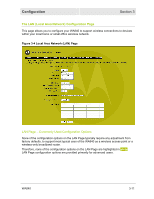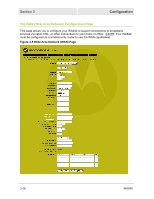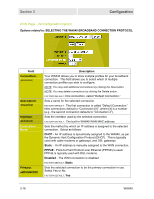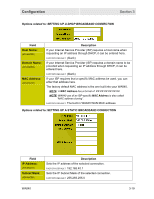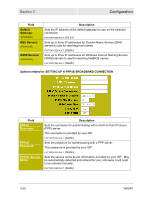Motorola WA840GP User Guide - Page 50
The WAN (Wide Area Network) Configuration Wide Area Network WAN
 |
UPC - 612572118740
View all Motorola WA840GP manuals
Add to My Manuals
Save this manual to your list of manuals |
Page 50 highlights
Section 3 Configuration The WAN (Wide Area Network) Configuration Page This page allows you to configure your WA840 to support connections to broadband services via cable, DSL, or other connections to your home or office. (NOTE: Your WA840 must be configured as a wireless-only router to use the WAN capabilities) Figure 3-5 Wide Area Network (WAN) Page 3-16 WA840
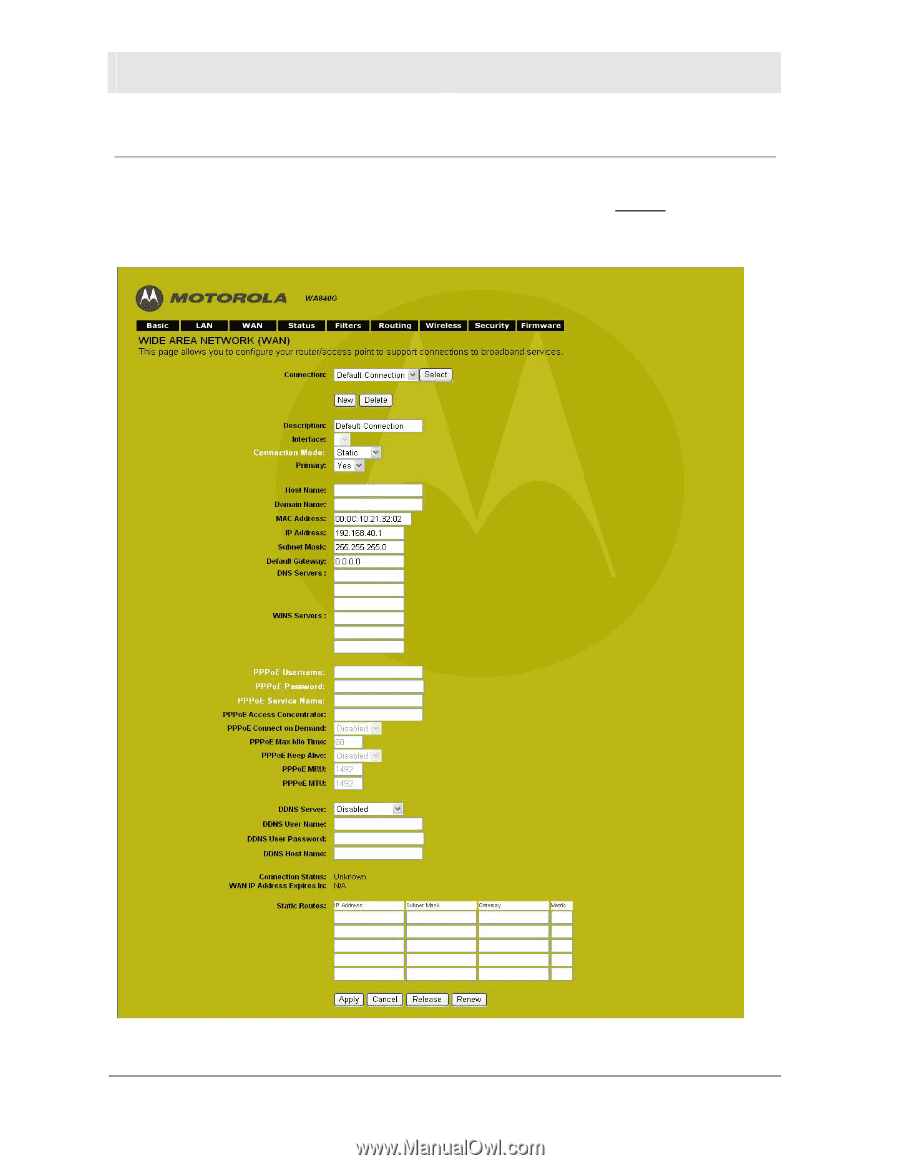
Section 3
Configuration
3-16
WA840
The WAN (Wide Area Network) Configuration Page
This page allows you to configure your WA840 to support connections to broadband
services via cable, DSL, or other connections to your home or office.
(NOTE
: Your WA840
must be configured as a wireless-only router to use the WAN capabilities)
Figure 3-5 Wide Area Network (WAN) Page