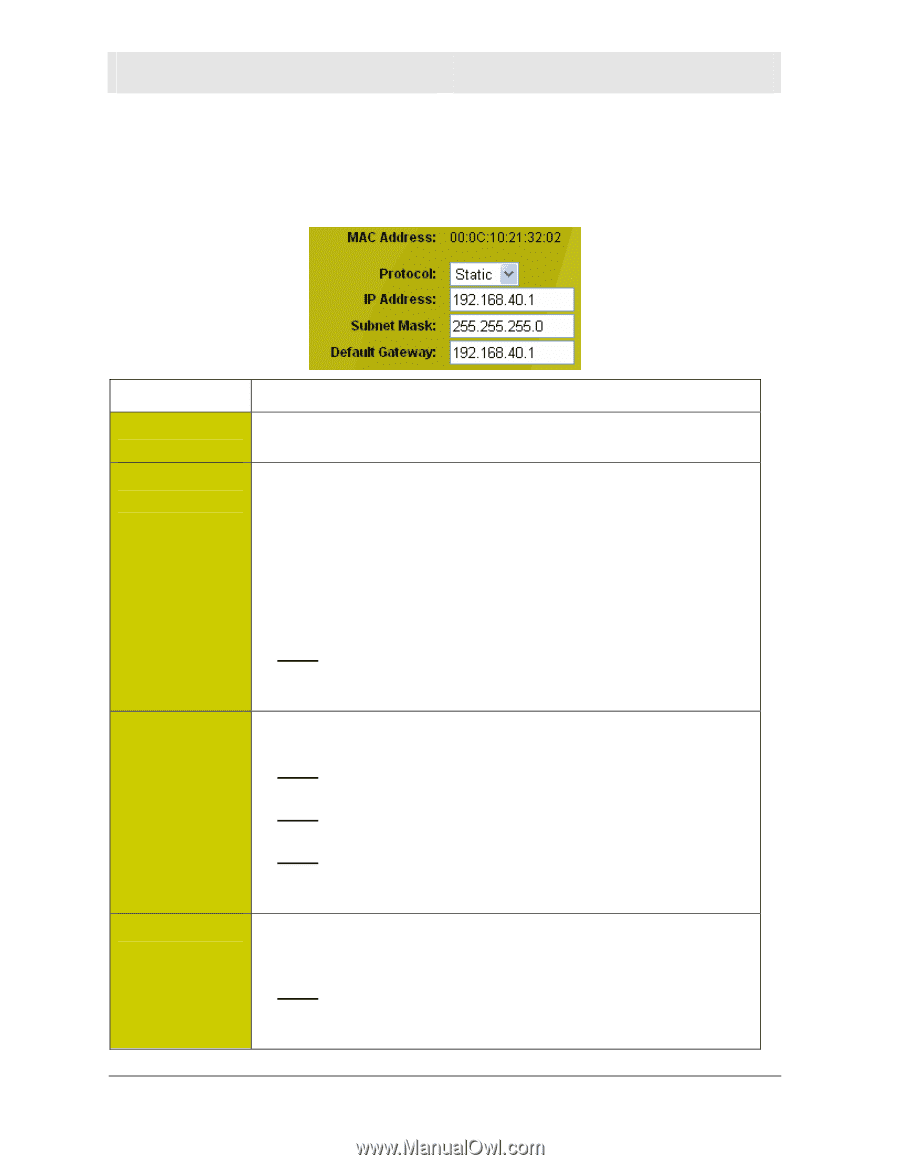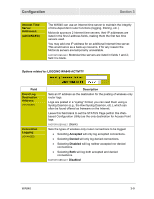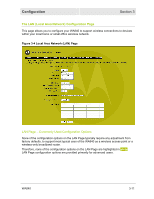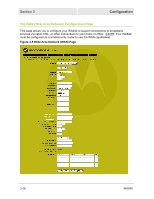Motorola WA840GP User Guide - Page 46
LAN All Configuration Options
 |
UPC - 612572118740
View all Motorola WA840GP manuals
Add to My Manuals
Save this manual to your list of manuals |
Page 46 highlights
Section 3 Configuration LAN Page - All Configuration Options Options related to: SELECTING THE WA840 LOCAL AREA NETWORK PROTOCOL Field MAC Address: (DISPLAY ONLY) Protocol: (ADVANCED) IP Address: (ADVANCED) Subnet Mask: (ADVANCED) Description Shows the Media Access Control (MAC) address of the WA840 LAN connections. This is the physical address of these LAN connections. Sets the method by which an IP address is assigned to the WA840's LAN connections. • Selecting Static requires that a unique and permanent IP address be assigned, in the IP Address field just below. • Selecting DHCP assumes that a Dynamic Host Configuration Protocol server is on your LAN, and can assign the WA840 an IP address. You will want to disable the WA840 DHCP server below. NOTE: If Operation Mode on the BASIC Page is set to Router, this field is set to Static (and you will not be able to select DHCP). FACTORY DEFAULT: Static Sets the IP address for the WA840 LAN connections, when the Protocol field is set to Static. NOTE: Changing this IP Address will change the address at which you access the Web-based Configuration Utility. NOTE: Changing this IP Address should be coordinated with the IP addresses you assign to devices that will connect to the WA840. NOTE: If Protocol (above) is set to DHCP, this field will be greyed out, and any data entered will not be used. FACTORY DEFAULT: 192.168.40.1 Sets the subnet mask for the WA840 LAN connections, when the Protocol field is set to Static. The subnet mask is used to divide your LAN into multiple "subnets." NOTE: If Protocol (above) is set to DHCP, this field will be greyed out, and any data entered will not be used. FACTORY DEFAULT: 255.255.255.0 3-12 WA840