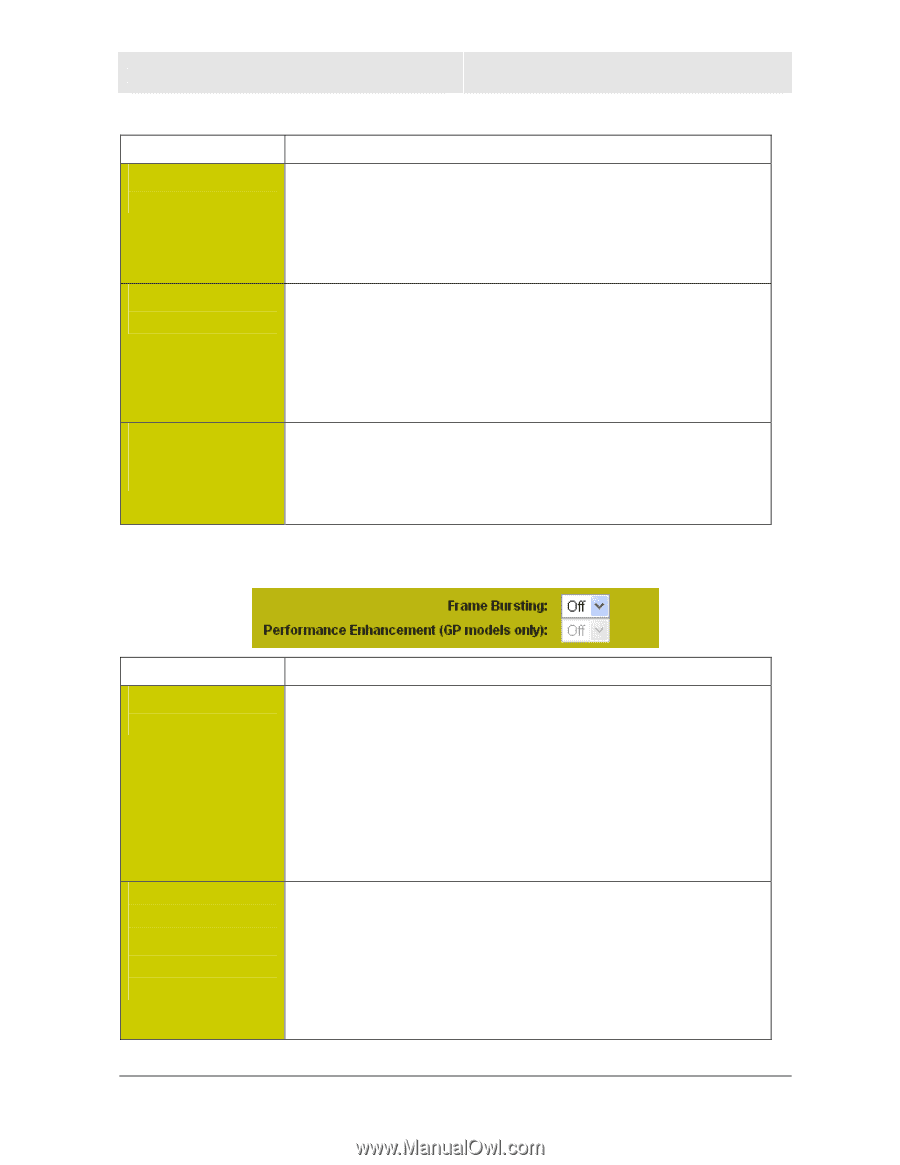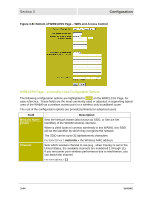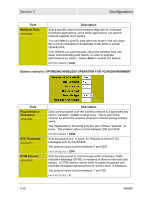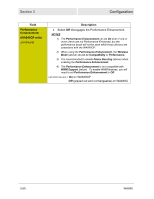Motorola WA840GP User Guide - Page 83
Options related to: BOOSTING WIRELESS PERFORMANCE (with compatible clients - wa840g
 |
UPC - 612572118740
View all Motorola WA840GP manuals
Add to My Manuals
Save this manual to your list of manuals |
Page 83 highlights
Configuration Section 3 Field Beacon Interval: (ADVANCED) Preamble Type: (ADVANCED) Maximum Associations: (ADVANCED) Description The WA840 will transmit beacons in order to keep the wireless network synchronized. The Beacon Interval sets the length of time in between beacons, in Time Units (TU). The entered value must be between 1 and 9999. FACTORY DEFAULT: 100 Preambles are built into wireless communications over the network, to ensure proper delivery of data. A short preamble can free up more capacity for useful data, but all devices on your wireless network must support them. Select Long or Short. FACTORY DEFAULT: Long Sets a limit on the number of wireless clients that can be simultaneously associated with the WA840. The entered value must be between 1 and 256. FACTORY DEFAULT: 128 Options related to: BOOSTING WIRELESS PERFORMANCE (with compatible clients) Field Frame Bursting: (ADVANCED) Performance Enhancement: (WA840GP only) (ADVANCED) Description The WA840 can improve wireless network efficiency by encapsulating more useful data packets within transmissions over a given time period, reducing the transmission "overhead". To function, this Frame Bursting feature must also be supported and enabled in associated wireless clients. • Selecting On engages Frame Bursting. • Selecting Off disengages Frame Bursting. FACTORY DEFAULT: Off on WA840G, On on WA840GP The WA840GP can boost wireless performance by up to 35% when used with Performance Enhanced clients. Performance Enhanced clients include those equipped with WN825GP Wireless Notebook Adapters or WPCI810GP Wireless PCI Adapters. • Select On engages the Performance Enhancement. (continued on next page) WA840 3-49