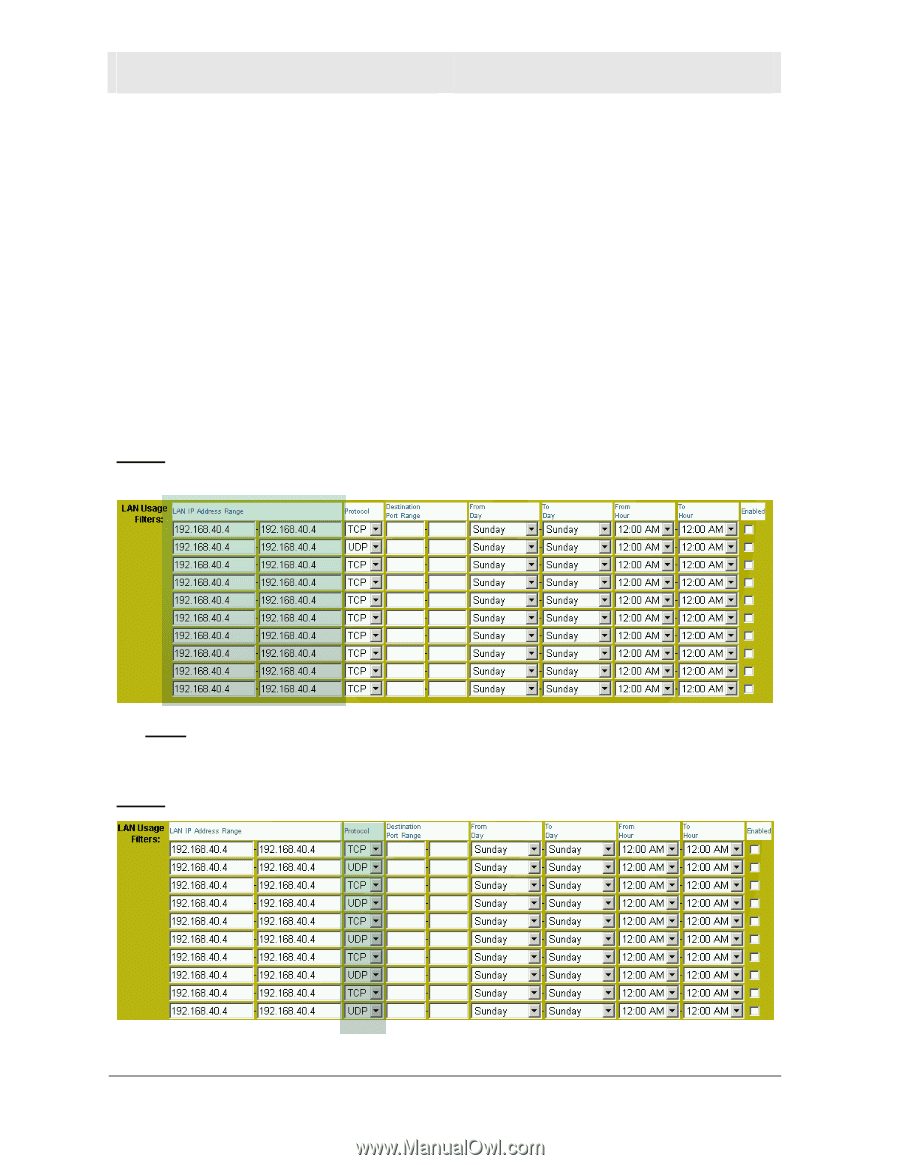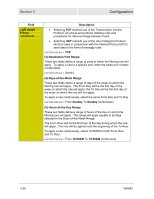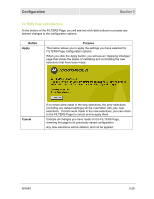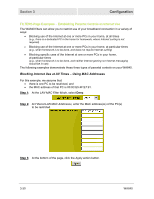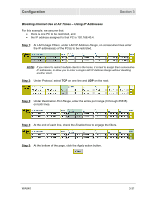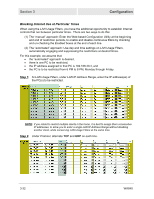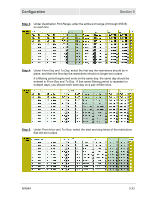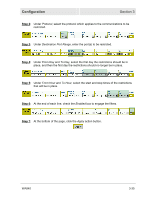Motorola WA840GP User Guide - Page 66
Blocking Internet Use at Particular Times, Step 1
 |
UPC - 612572118740
View all Motorola WA840GP manuals
Add to My Manuals
Save this manual to your list of manuals |
Page 66 highlights
Section 3 Configuration Blocking Internet Use at Particular Times When using the LAN Usage Filters, you have the additional opportunity to establish Internet controls that run between particular times. There are two ways to do this: (1) The "manual" approach: Enter the Web-based Configuration Utility at the beginning and end of restriction periods, to enable and disable continuous filters by checking and un-checking the Enabled boxes at the end of each line. (2) The "automated" approach: Use day and time settings on LAN Usage Filters, automatically engaging and suppressing the restrictions at desired times. For this example, we assume that: • the "automated" approach is desired, • there is one PC to be restricted, • the IP address assigned to that PC is 192.168.40.4, and • the PC is to be restricted from 6 PM to 8 PM, Monday through Friday. Step 1: At LAN Usage Filters, under LAN IP Address Range, enter the IP address(es) of the PC(s) to be restricted. NOTE: If you intend to restrict multiple clients in the home, it is best to assign them consecutive IP addresses, to allow you to enter a single LAN IP Address Range without disabling another client, while conserving LAN Usage Filters at the same time. Step 2: Under Protocol, alternate TCP and UDP on each line. 3-32 WA840