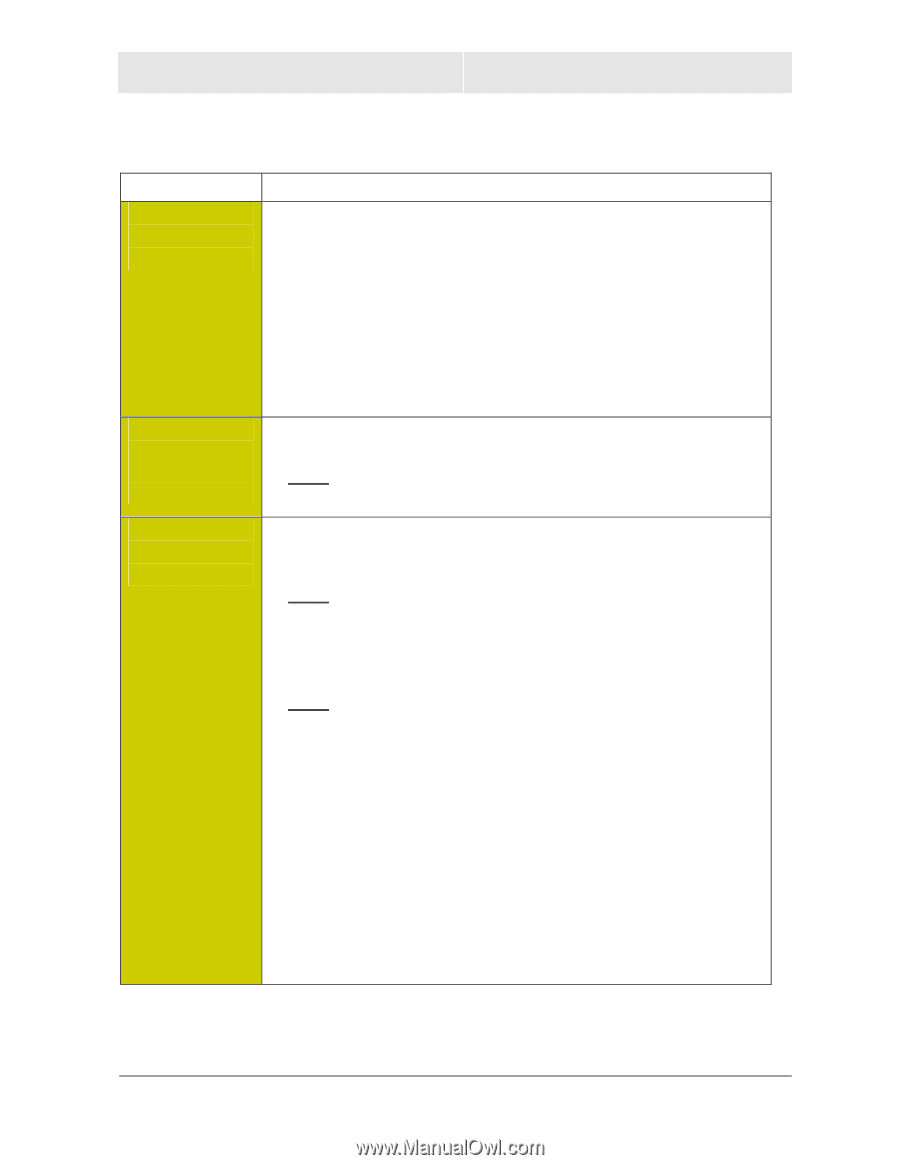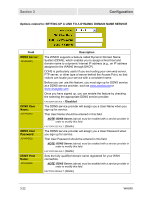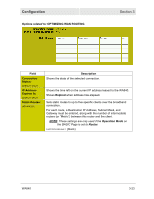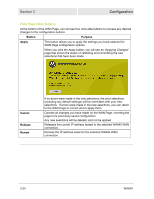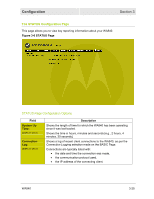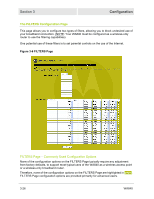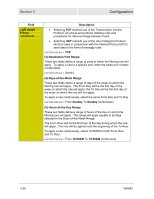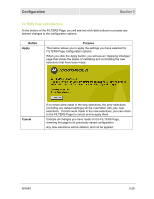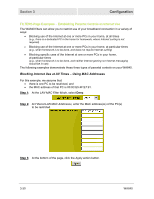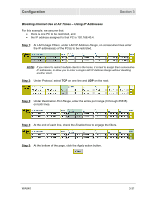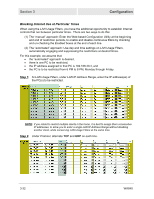Motorola WA840GP User Guide - Page 61
FILTERS All Configuration Options
 |
UPC - 612572118740
View all Motorola WA840GP manuals
Add to My Manuals
Save this manual to your list of manuals |
Page 61 highlights
Configuration Section 3 FILTERS Page - All Configuration Options Field LAN MAC Filter Mode: (ADVANCED) Filtered LAN MAC Addresses: (ADVANCED) LAN Usage Filters: (ADVANCED) Description Sets whether local network clients (specified by MAC address) are allowed or denied access to your broadband connection. • Selecting Allow will allow access only by the clients identified by the Filtered LAN MAC Addresses below. • Selecting Deny will deny access by the clients identified by the Filtered LAN MAC Addresses below. • Selecting Disabled will suppress all MAC address filtering, and allow all clients access to your broadband connection. FACTORY DEFAULT: Deny Sets a list of up to 10 LAN clients (specified by MAC address) from which communications are filtered as per the LAN MAC Filter Mode. NOTE: A MAC address has a format of: XX:XX:XX:XX:XX:XX. FACTORY DEFAULT: (blank) Sets rules whereby LAN clients (specified by IP address) are not allowed access to certain port ranges during specified times. For example, clients might be temporarily blocked from Internet use. NOTE: These settings are only used if Operation Mode on the BASIC Page is set to Router. You can store up to 20 filtering rules, and selectively enable one or more of them when desired, using the Enabled checkbox at the end of each row. NOTE: Filtering rules will be applied in the order in which they are listed on this page. For each filtering rule, the following 5 items must be entered: (1) LAN IP Address Range: These two fields define a range of LAN clients to which the filtering rule will apply. To apply a rule to a specific client, enter the same IP address in both fields. FACTORY DEFAULT: (blank) (2) Protocol: This field specifies the Internet communication protocol that will be restricted as per the filtering rule. (continued on next page) WA840 3-27